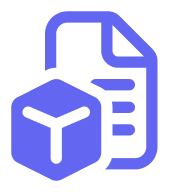Cost tracking Claude Code with TrueFoundry's AI Gateway
Developers are constantly seeking ways to integrate powerful language models into their workflows. Claude Code, Anthropic's command-line interface for their Claude AI models, has become a popular choice for developers who want to harness the power of conversational AI directly from their terminal. However, managing API keys, handling rate limits, and ensuring secure access to multiple AI models can quickly become complex. This is where TrueFoundry's AI Gateway comes in as a game-changing solution.
What is Claude Code and Why Does It Matter?
Claude Code is a command-line tool that allows developers to interact with Anthropic's Claude AI models directly from their terminal or development environment. Instead of building complex API integrations or using web interfaces, developers can simply type natural language commands and get AI-powered responses instantly.
Think of it as having a brilliant AI assistant right at your fingertips while you're coding, debugging, or brainstorming solutions. Whether you need help implementing a binary search tree, generating scripts for data processing, or debugging complex functions, Claude Code makes AI assistance as simple as typing a command.
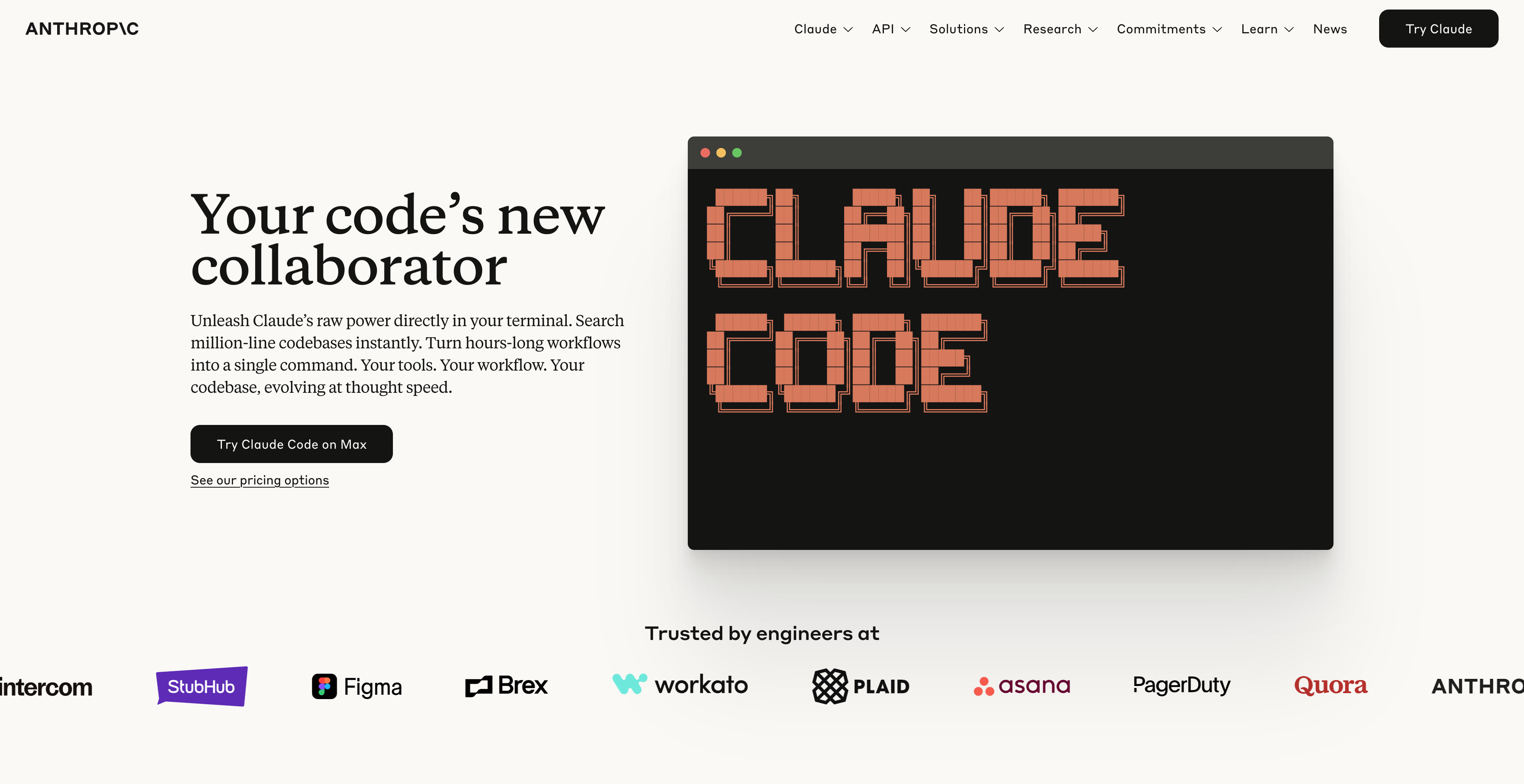
The Challenge: Why You Need an AI Gateway
While Claude Code is powerful on its own, there is no way for teams to cost track or enforce useful features like rate limits (at team or individual level). Let us talk about the issues one by one:
API Key Management Complexity: Managing multiple API keys across different AI providers becomes a security nightmare. Each developer needs their own keys, and rotating them regularly is essential for security but operationally challenging.
Rate Limiting and Quota Management: Direct API calls to AI providers often hit rate limits, especially in team environments where multiple developers are making requests simultaneously. This leads to failed requests and frustrated development teams.
Cost Control and Monitoring: Without proper oversight, AI API costs can spiral out of control. Teams need visibility into usage patterns, cost per request, and the ability to set spending limits.
Model Switching and Fallback Options: Different tasks require different models. Sometimes you need Claude for reasoning tasks, GPT for creative writing, or specialized models for specific domains. Managing this complexity manually is time-consuming.
Security and Compliance: Enterprise environments require audit trails, request logging, and compliance with data protection regulations. Direct API integrations often lack these essential features.
How TrueFoundry Solves These Challenges
TrueFoundry's AI Gateway acts as an intelligent intermediary between your Claude Code installation and multiple AI providers. It's like having a smart traffic controller that routes your requests to the best available model while handling all the complexity behind the scenes.
Unified Access to Multiple Models: Instead of managing separate configurations for different AI providers, TrueFoundry provides a single endpoint that can route requests to Claude, GPT, Llama, or any other supported model based on your requirements.
Intelligent Load Balancing: The gateway automatically handles rate limiting by distributing requests across multiple API keys and even different providers if needed. This ensures your development workflow never gets interrupted by quota issues.
Enterprise-Grade Security: All API keys are securely stored and managed by TrueFoundry. Your team members never need to handle raw API keys, reducing security risks significantly.
Cost Optimization: Built-in usage monitoring and cost tracking help you understand exactly how much you're spending on AI requests and optimize accordingly.

Step-by-Step Configuration Guide
Setting up Claude Code with TrueFoundry is straightforward. Follow these steps to get started:
Step 1: Get Your TrueFoundry Credentials
First, you'll need to gather the following information from your TrueFoundry account:
- Your TrueFoundry API key
- Control Plane URL
- Provider name (the name you've configured for your AI provider in TrueFoundry)
Step 2: Install Claude Code
If you haven't already installed Claude Code, follow Anthropic's installation instructions for your operating system.
Step 3: Configure the Settings File
Create or modify your Claude Code settings file. You have two options for the location:
Global Configuration:
~/.claude/settings.jsonProject-Specific Configuration:
.claude/settings.jsonThe project-specific configuration is recommended for team environments as it ensures consistency across all team members.
Step 4: Add Your Configuration
Open your settings.json file and add the following configuration:
{
"env": {
"ANTHROPIC_BASE_URL": "https://{controlPlaneUrl}/api/llm/v1",
"ANTHROPIC_CUSTOM_HEADERS": "Authorization: Bearer your-truefoundry-api-key\nx-tfy-provider-name: <tfy-provider-name>",
"ANTHROPIC_MODEL": "anthropic/claude-3-5"
}
}Step 5: Replace the Placeholders
Now, replace the placeholder values with your actual TrueFoundry credentials:
- Replace {controlPlaneUrl} with your TrueFoundry Control Plane URL
- Replace your-truefoundry-api-key with your actual TrueFoundry API key
- Replace <tfy-provider-name> with your configured provider name in TrueFoundry
- Adjust the model name if you want to use a different Claude version
Step 6: Test Your Configuration
Verify your setup by running a simple command:
claude "Hello, can you help me test this integration?"If everything is configured correctly, you should receive a response from Claude through the TrueFoundry gateway.
Practical Usage Examples: Once configured, using Claude Code with TrueFoundry becomes incredibly intuitive. Here are some practical examples:
Environment-Specific Configurations: Use different TrueFoundry providers for development, staging, and production environments. This allows you to track costs separately and apply different rate limits or model preferences.
Team Collaboration: Store your .claude/settings.json file in your project repository (without sensitive keys) and use environment variables for credentials. This ensures team consistency while maintaining security.
Model Selection Strategy: Choose your default model based on your most common use cases. Claude 3.5 Sonnet is excellent for coding tasks, while Claude 3 Opus might be better for complex reasoning tasks.
Cost Monitoring: Regularly check your TrueFoundry dashboard to monitor usage patterns and costs. Set up alerts for unusual spikes in usage.
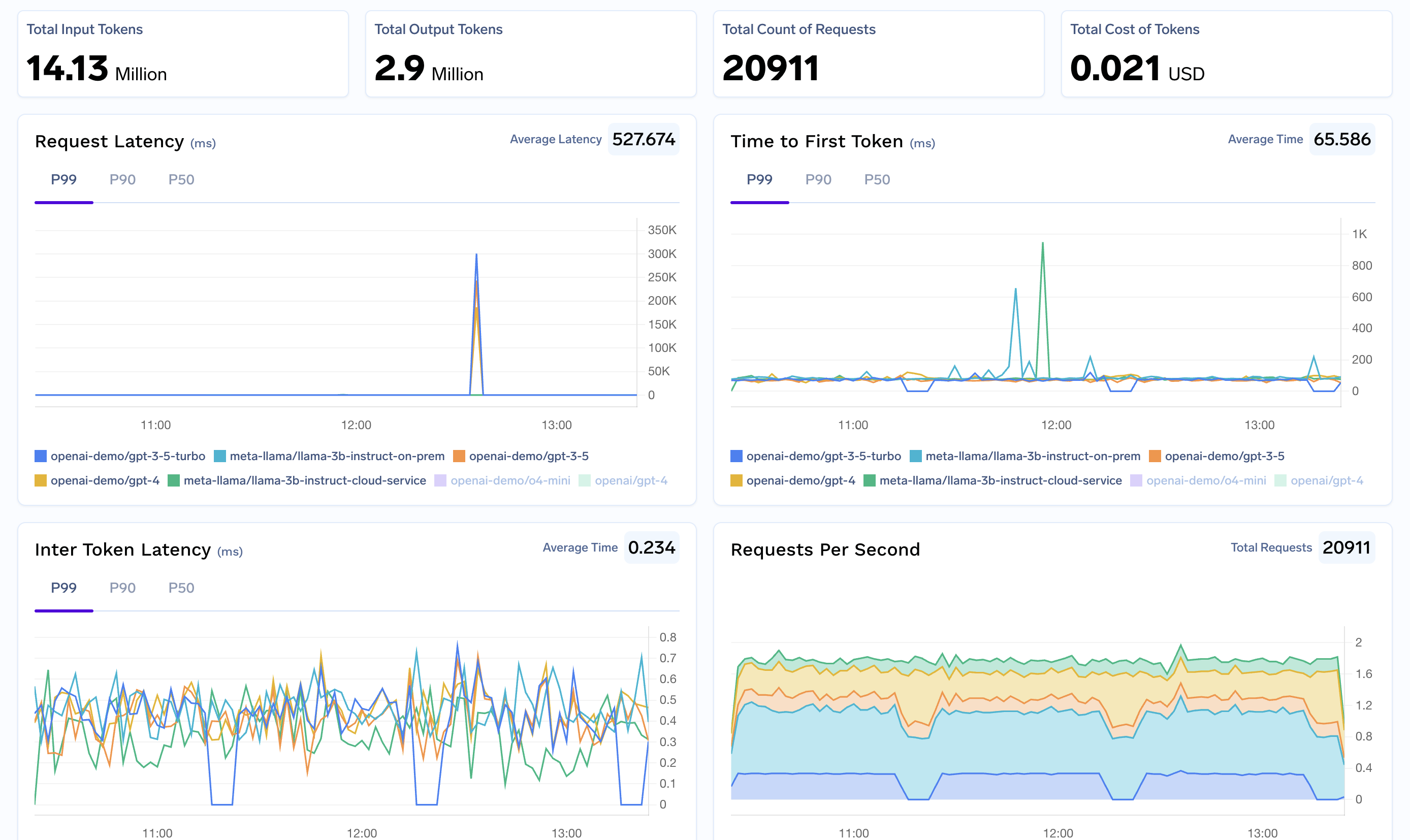
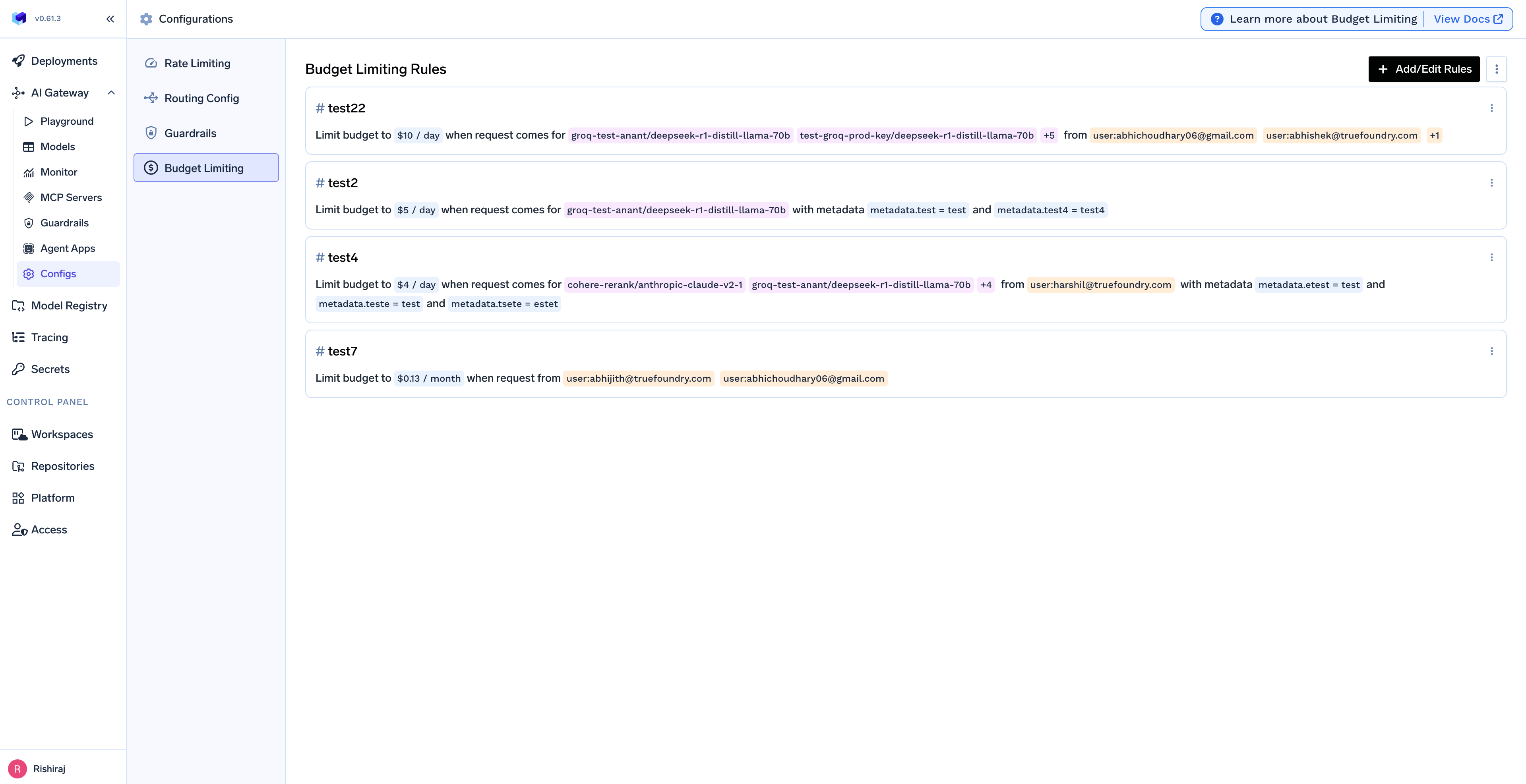
Advanced Features and Customization
Dynamic Model Switching: TrueFoundry allows you to configure fallback models. If your primary model is unavailable or rate-limited, requests automatically route to backup models.
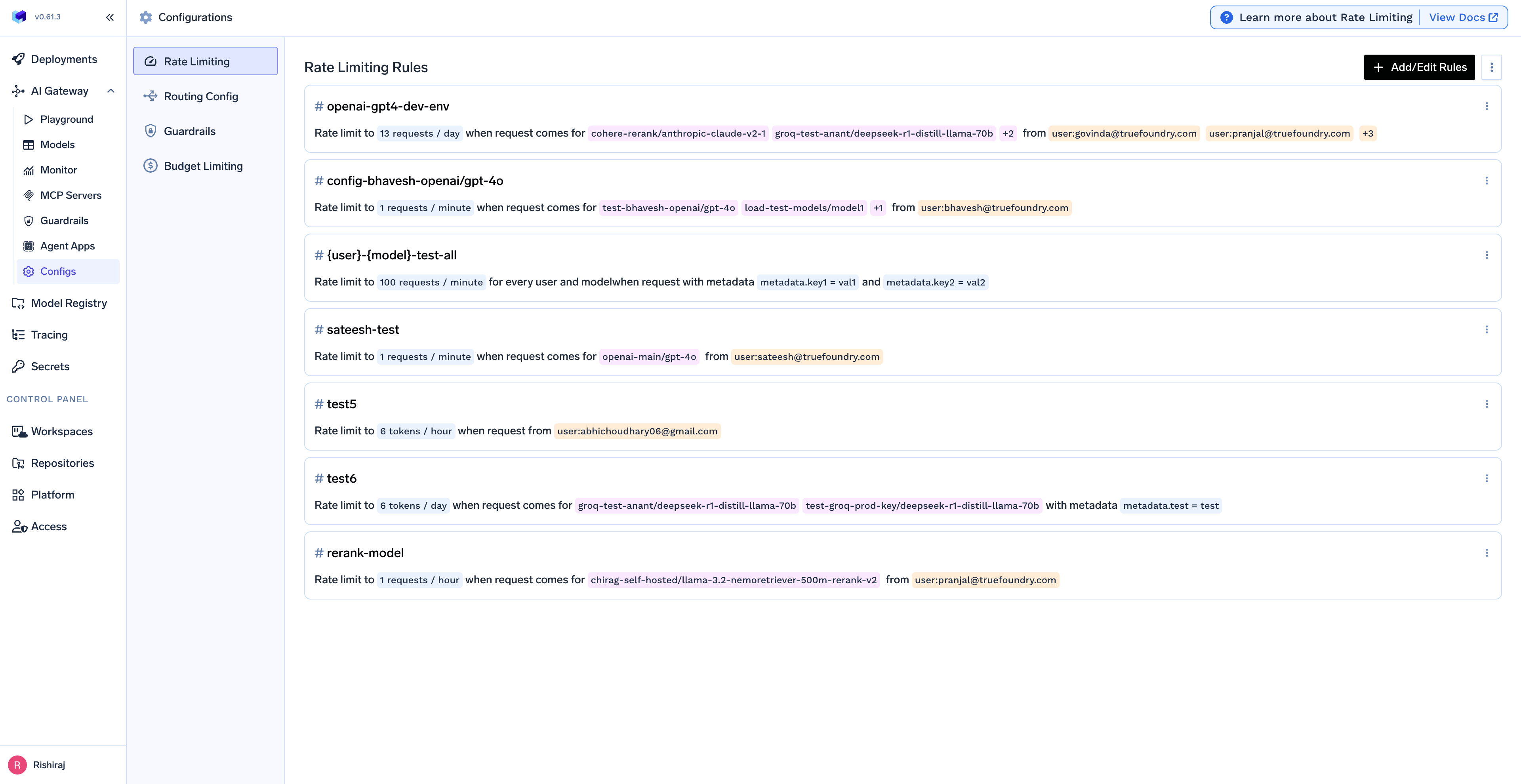
Custom Headers and Parameters: You can pass additional parameters through custom headers to fine-tune model behavior, such as temperature settings or response length limits.
Request Logging and Auditing: All requests through TrueFoundry are logged, providing valuable insights into usage patterns and enabling compliance with audit requirements.
Troubleshooting Common Issues
Configuration Not Working: Double-check your JSON syntax and ensure all placeholder values are correctly replaced. Use a JSON validator if needed.
Authentication Errors: Verify your TrueFoundry API key is correct and has the necessary permissions. Check that your provider name matches exactly what's configured in TrueFoundry.
Network Connectivity Issues: Ensure your firewall allows outbound connections to your TrueFoundry Control Plane URL. Corporate networks sometimes block certain domains.
Model Availability: If you receive model unavailability errors, check your TrueFoundry dashboard to ensure the model is properly configured and has available quota.
The Future of AI-Powered Development
TrueFoundry's AI Gateway not only solves immediate technical challenges but also provides a foundation for future AI innovations. Whether you're a solo developer looking to streamline your workflow or part of an enterprise team requiring robust AI governance, this integration offers the flexibility and reliability you need.
By removing the complexity of API management, cost control, and security considerations, developers can focus on what they do best: building innovative solutions that leverage the power of artificial intelligence.
The combination of Claude Code's intuitive command-line interface with TrueFoundry's enterprise-grade AI infrastructure creates a development experience that's both powerful and practical. As we move toward an increasingly AI-driven future, tools like these will become essential components of every developer's toolkit.
Built for Speed: ~10ms Latency, Even Under Load
Blazingly fast way to build, track and deploy your models!
- Handles 350+ RPS on just 1 vCPU — no tuning needed
- Production-ready with full enterprise support
TrueFoundry AI Gateway delivers ~3–4 ms latency, handles 350+ RPS on 1 vCPU, scales horizontally with ease, and is production-ready, while LiteLLM suffers from high latency, struggles beyond moderate RPS, lacks built-in scaling, and is best for light or prototype workloads.