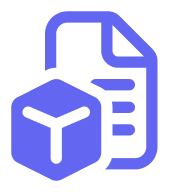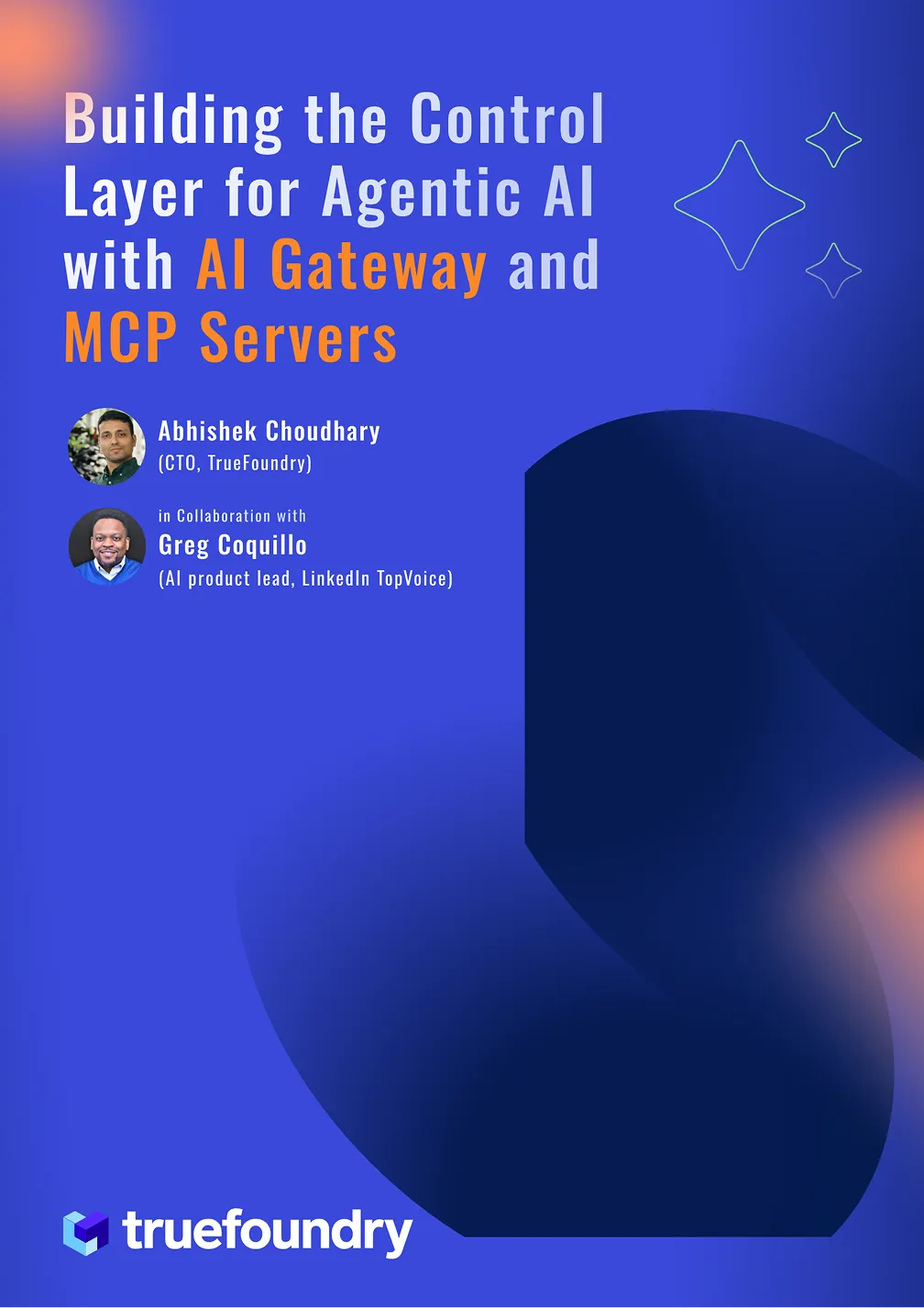Claude Code Limits Explained (2026 Edition)
As generative AI reshapes software development, Anthropic’s Claude Code has quickly become one of the defining tools of modern AI-assisted engineering — known for its ability to autonomously traverse, refactor, and test large codebases in ways once thought impossible.
Launched in May 2025, Claude immediately captured the attention of startup engineers and enterprise development teams. But with this leap in productivity came a new challenge: managing fairness and scalability at infrastructure scale. To sustain performance for millions of users, Anthropic introduced structured compute usage limits — defining how much GPU power each user can access.
By mid-2025, Anthropic had redesigned Claude’s usage policies, introducing a system of rolling hourly windows and weekly allocation caps across all interfaces — browser, API, CLI, and IDE extensions. These updates replaced the earlier open-access model and marked a shift toward governed resource allocation rather than unrestricted compute use.
This shift wasn’t only about cost optimization. Claude’s deep reasoning capabilities and agentic workflows consume substantial GPU resources. Some users had continuous 24-hour sessions or shared credentials across teams, causing service degradation. Anthropic observed that a small fraction of users were consuming thousands of dollars’ worth of compute under low-cost subscriptions — a scenario that made system reliability, fairness, and long-term sustainability untenable.
Today, the Claude Code experience is governed by a dual-layer usage framework: a five-hour rolling window that controls burst activity and a seven-day weekly ceiling that caps total active compute hours. For developers, maximizing Claude’s value now requires understanding these quotas, how the system tracks them, and how workflow discipline directly impacts performance and cost.
What Makes Claude Code Unique
At its core, Claude Code is far more than an autocomplete or coding assistant. It functions more like an autonomous junior developer — capable of understanding architecture, refactoring dependencies, debugging complex logic, and producing actionable, context-aware recommendations.
Powered by its most advanced models, such as Sonnet and Opus, Claude offers whole-project awareness — allowing it to reason across multiple files, perform structural edits, and integrate deeply with version control systems like Git. It can even extend functionality through workflow automation and custom platform extensions, making it a true agentic development environment rather than a simple prompt interface.
Teams using Claude Code have reported 2× to 3× improvements in productivity on large-scale refactoring and testing efforts. These gains come from Claude’s ability to read and relate context across thousands of lines of code, propose implementation strategies, execute unit tests, and generate pull requests — all without continuous human supervision.
Claude’s platform portability further enhances its flexibility. Developers can use it seamlessly across command-line interfaces, browsers, VS Code, or JetBrains IDEs — with identical functionality in each environment. This multi-modal accessibility is powered by cloud sandboxing and isolated execution, ensuring that code edits remain secure and contextually contained.
Importantly, Claude’s usage limits are unified across all access points. Whether a team interacts through the browser or IDE extensions, all activity counts toward the same compute quota. This consistent policy reflects a centralized control-plane philosophy, ensuring fairness and transparency — a design principle that also underpins enterprise-grade AI platforms like TrueFoundry’s AI Gateway, where multi-channel requests are tracked and governed through a unified interface.
Why Limits Are Necessary
While most users simply want fast, efficient development support, Anthropic faced a challenge in preventing a small set of power users from consuming outsized bandwidth. Not only did this impact system resources, but it also forced the company to resolve multiple service slowdowns each week. The tiered limit structure is Anthropic’s answer to problems of service fairness, anti-abuse, and economic sustainability.
Running high-context, multi-step agentic code prompts can routinely consume tens of thousands of tokens per request, particularly with advanced models and larger codebases. The cost intensity is magnified when using features like “ultrathink” or deploying extended system prompts. The weekly cap and rolling window thus serve as guardrails, ensuring no developer or team can monopolize resources or circumvent fair-use policies by switching access points or stacking parallel sessions.
Enforcing rate limits also deters scenarios such as account sharing, reselling Claude access, or deploying continuous scripts. In each case, unchecked usage would otherwise degrade service reliability for all users, requiring Anthropic to raise plan prices or restrict feature access in non-transparent ways.
Understanding the Rate Limits Structure
Claude Code’s usage model operates on two distinct control layers — one managing short-term activity bursts, and another regulating total weekly compute consumption. Together, they define how Anthropic balances fairness, scalability, and system reliability across its user base.
1. The Five-Hour Rolling Window
The five-hour rolling window governs burst usage — effectively capping how many requests or “code prompts” a user can submit within a given time frame. The counter begins from the first prompt in a session. For example, if a developer starts at 10 a.m., the next reset will occur at 3 p.m., regardless of how many requests were made in between.
This personalized windowing system allows Anthropic to dynamically regulate short-term demand without forcing fixed reset times. Depending on the plan, the capacity varies widely — from roughly 10–40 prompts per window on Pro tiers to 50–800 prompts on Max plans, which are optimized for heavy daily workloads. These variations account for prompt complexity, codebase size, and model type, ensuring more advanced users can sustain longer, high-context sessions.
2. The Weekly Active Hours Cap
In parallel, a weekly cap restricts the total number of “active compute hours” available per subscription. Anthropic defines an active hour not as wall-clock time, but as periods when Claude models are actively processing tokens or executing code-related reasoning. Idle moments such as file browsing or conversational pauses do not count toward this quota.
For Pro plans, this equates to roughly 40–80 active hours per week using Sonnet models, while Max tiers extend that range up to 480 Sonnet hours or 40 Opus hours, depending on session concurrency and model complexity.
3. Unified Enforcement and Visibility
These two limit types — rolling and weekly — are tightly coupled. Once either boundary is reached, all new prompts are blocked, even if the other counter remains under its limit. No manual resets or support overrides are allowed.
Developers have access only to basic countdown timers for usage visibility, leaving limited insight into granular token or model-level consumption. For teams managing multiple projects, this can make quota planning and observability difficult — a challenge that’s increasingly common in modern AI workloads.
From an infrastructure perspective, this rate-limiting approach resembles a centralized quota manager: efficient for fairness, but rigid for flexibility. Enterprise-grade systems — such as TrueFoundry’s AI Gateway — solve this by offering API-driven governance, Otel-compliant observability, and fine-grained usage analytics, allowing teams to monitor and optimize model calls in real time without arbitrary hard stops.
Differences Across Free, Pro, and Max Plans
Selecting the right plan depends on how frequently and deeply you expect to work with Claude Code.
The Free tier offers about 40 short messages per day, but excludes access to the agentic Claude Code capabilities. It is best suited for casual experimentation, testing smaller snippets, or initial onboarding before adopting a paid plan.
The Pro tier, priced at $20/month, unlocks the full Claude Code functionality — providing roughly 45 prompts per five-hour window along with a weekly usage cap suitable for individual developers. Users managing smaller codebases or coding in shorter bursts will find it ideal. Notably, the Pro tier includes Sonnet model access, but does not support Opus, which is reserved for deeper architectural reasoning and advanced refactoring tasks.
The Max plans deliver up to 20× higher throughput, scaling proportionally with pricing. The Max 5x plan ($100/month) and Max 20x plan ($200/month) are designed for enterprise teams, heavy solo developers, and agencies handling multiple concurrent projects. These tiers combine Sonnet and Opus hours to power intensive, multi-session workflows. However, even these plans have boundaries — once 50 sessions per month are reached, access throttling may occur.
Finally, Team and Enterprise plans include administrative controls, usage analytics, and the ability to purchase custom volume limits or overflow capacity. These options best serve organizations seeking predictable throughput and centralized governance across distributed teams.
Token Counting and Why Prompts Matter
Claude tracks usage based on token consumption, not just message count. Each message, prompt, or file attachment is tokenized, meaning that files, context, tool definitions, and conversation history all add to the quota cost of an interaction. This is particularly true for custom integrations; using a standardized MCP Gateway can help teams manage these tool connections efficiently without overloading the context window with redundant definitions.
Longer code, richer contextual prompts, and frequent file references accelerate token consumption. For example, referencing five medium-sized files in one session can consume upwards of 30,000 tokens.
The difference between messages and tokens becomes most apparent in multi-step agentic sessions. While the interface displays “messages per five hours” for simplicity, the real quota trigger is the total number of tokens processed — including system prompts, file references, tool integrations, and even repeated context from prior turns. High-complexity tasks or extensive use of “ultrathink” modes can multiply token consumption fivefold.
Advanced developers often use Anthropic’s free token-counting API to model requests before execution, minimizing guesswork and helping avoid premature quota exhaustion. Model selection also plays a major role:
- Opus consumes tokens fastest but provides the deepest reasoning and context awareness.
- Sonnet balances performance and efficiency, suitable for most refactoring or analysis tasks.
Haiku offers lightweight context processing, ideal for shorter or well-scoped coding operations..
What Happens When You Hit the Limit?
Reaching a rate limit immediately pauses all new prompts. Both the web interface and CLI display explicit error messages indicating window expiry and the exact time of reset. Existing threads remain in read-only mode, allowing users to review or copy code, but no further requests can be processed.
This block persists until the timer resets, whether after the five-hour rolling window or the weekly usage cycle. Developers requiring immediate overflow must switch to API pay-as-you-go plans or alternate tools — support teams cannot manually reset or extend quotas in real time.
Unlike some SaaS systems, Claude does not provide detailed per-prompt or per-token breakdowns, requiring developers to self-monitor usage. For heavily sessioned workflows, teams often maintain manual tracking or use custom scripts to estimate remaining capacity.
Developers on Pro plans can upgrade for greater throughput, but should remain realistic about ceilings even on the Max tiers. Large-scale codebase refactoring or architecture-level debugging often demands disciplined context management, strategic prompt design, and awareness of token costs to operate efficiently within defined limits.
Optimizing Your Workflow for the Claude Code
To make the most of Claude Code under its rate limits, developers must optimize how they structure prompts, manage context, and plan usage windows. The most effective users adopt disciplined, token-aware workflows that maximize output while minimizing unnecessary consumption.
Some best practices to improve efficiency and stay within quota limits are:
- Design for token and context awareness: Structure interactions to focus on high-impact coding tasks. Avoid unnecessary or repetitive exchanges that increase token load without adding value.
- Clear context regularly: End long-running sessions after key milestones and start fresh ones to reset context and maintain prompt relevance. This helps control hidden token buildup over time.
- Keep context files lean: Keep your
CLAUDE.mdand attached project documentation concise. Every added or updated line is reprocessed with each message, making context bloat a costly mistake. - Disable unused tools or plugins: Turn off integrations not needed in a session to reduce incidental token and compute usage.
- Use auto-compact strategically: Summarization tools can help, but excessive use may introduce hidden token costs if old logs and references persist.
- Optimize prompt structure: Combine multiple related instructions into a single, well-scoped prompt instead of spreading them across multiple exchanges. Teams often use centralized tools for prompt management to version-control these system instructions, ensuring that optimized, token-efficient prompts are reused across the organization.
- Time sessions around rolling windows: Because Claude operates on rolling usage windows, start major development tasks right after a reset to ensure maximum quota availability. Some teams even schedule coding sessions to align with reset cycles.
- Select models intentionally: Use Sonnet for most daily coding and refactoring work, Opus for deep architectural reasoning or debugging across large codebases, and Haiku for short, targeted tasks such as writing tests or formatting.
- Use extended thinking modes sparingly: “Ultrathink” or extended reasoning modes are powerful but computationally expensive — deploy them only when the additional context depth delivers clear value.
- Batch and automate with backoff logic: Implement exponential backoff, batching scripts, or queued orchestration to manage retries efficiently and spread workloads within quota boundaries.
By adopting these practices, teams can significantly extend their effective throughput, prevent workflow interruptions, and maintain a consistent development pace — even under tight compute and token constraints.
The Implications for Developers and Organizations
These quota controls constitute a major evolution in how agentic coding tools are consumed. For solo developers, limits are rarely felt in short, intermittent sessions. However, frequent and intensive users must adjust expectations, moving toward disciplined session planning, backup tooling, and hybridized workflows.
Large organizations and agencies benefit most from the Team and Enterprise options, with administrative dashboards, usage analytics, and extra controls for cross-team planning. Those running heavy-duty operations may mix Claude Code with Cursor, Copilot, Gemini, or roll their overflow workload to Anthropic’s API with usage-based billing.
The economic calculation should align subscription choice with expected productivity and project complexity. For most Pro users, the savings generated by using Claude Code far outstrip the subscription cost. For Max plans, high-billable developers and teams are best served by intentional, quota-aware workflow management.
As the competitive landscape evolves, and as new model versions bring improved capability at greater computational cost, users should expect quotas to tighten further rather than loosen. Proactive adaptation and a willingness to blend tools will define the most effective development operations going forward.
Claude Code represents a new era of agentic, autonomous software assistance, enabling developers to offload repetitive and complex coding tasks, reflect on architecture, and execute deep refactoring at scale. With the introduction of rate limits and usage quotas, getting the most out of Claude now requires a blend of technical planning, workflow optimization, and strategic tool selection.
By understanding how quotas and token accounting work, staying vigilant about context management and prompt design, and aligning coding patterns with rolling and weekly allocation windows, teams can preserve both performance and accessibility. Those with heavier or always-on workloads should explore API-based integrations or deploy Claude as part of a multi-tool development pipeline.
This is where infrastructure platforms like TrueFoundry play a crucial role. TrueFoundry’s AI Gateway enables teams to integrate models like Claude — along with OpenAI, Gemini, or custom LLMs — through a unified, vendor-agnostic interface. It provides governance, observability, and scalability without enforcing hard usage ceilings, ensuring that enterprises maintain flexibility and control over their AI workloads across any provider.
Controlling AI Costs and Usage Effectively
Managing rate limits and compute costs is becoming essential for both individual developers and enterprise AI teams. Beyond understanding how Claude’s rolling and weekly limits work, you can also take proactive control over your usage budgets and API consumption with infrastructure platforms like TrueFoundry’s AI Gateway.
Here’s how teams can maintain cost and quota efficiency at scale:
- Set Dynamic Rate Limits per Model or Endpoint
With TrueFoundry’s AI Gateway, teams can define per-endpoint rate limits across providers like Claude, OpenAI, or Gemini. This ensures that no individual service or user exceeds compute capacity or quota unexpectedly. - Define Budget Caps for Each Project or Team
You can configure monthly or project-based budget thresholds, automatically pausing or throttling workloads when spend approaches predefined limits. This helps control cloud GPU costs and prevents runaway usage. - Monitor and Optimize with Real-Time Analytics
All model calls and compute metrics are OpenTelemetry (OTel)-compliant, meaning you can export usage data into existing monitoring tools like Grafana, Datadog, or Prometheus for unified observability. - Automate Policy Enforcement via API or GitOps
The platform is fully API-driven, allowing teams to script and enforce their own governance logic — whether through CI/CD workflows or infrastructure-as-code. - Gain Visibility with a Centralized Dashboard
The AI Gateway provides a unified dashboard showing model-level consumption, cost trends, and traffic analytics.

This kind of infrastructure-level control helps organizations balance innovation with governance — letting developers work freely while ensuring usage remains predictable, auditable, and within budget.
For a practical walkthrough on setting up visibility, we recommend reading our guide on cost tracking Claude code with TrueFoundry's AI Gateway, which details how to visualize token spend and prevent budget overages.
Enhancing Claude Code Governance with TrueFoundry
Anthropic’s quota system reflects a broader challenge in modern AI infrastructure: governing resource usage while maintaining high performance. As organizations adopt more agentic and model-intensive workloads, it becomes essential to manage compute, observability, and governance without being locked into vendor-specific rate limits or SDKs.
This is where TrueFoundry’s AI Gateway acts as a powerful abstraction layer. Rather than replacing the model, it provides the operational scaffolding that allows teams to integrate Claude Code alongside other endpoints through a single, unified interface. This approach ensures that while Claude provides the agentic intelligence, TrueFoundry supplies the operational flexibility needed to scale it.
For a technical walkthrough on connecting your CLI and IDEs, you can refer to our documentation on Claude code integration.
Using the AI Gateway enables teams to:
- Unified Integration: Integrate any OpenAI-compatible endpoint, custom model, or Claude via one interface.
- Seamless Governance: Maintain API-level governance and rate management without needing to alter application code.
- Deep Observability: Gain fine-grained visibility via Open Telemetry-compliant logs that are exportable to any monitoring tool.
- Strategic Portability: Retain control and flexibility by allowing deployments on any Kubernetes cluster, avoiding vendor lock-in.
By combining the reasoning capabilities of tools like Claude with the governance of TrueFoundry, teams can build resilient, scalable AI development pipelines that evolve alongside the technology.
Ready to scale your AI operations? Book a demo to see TrueFoundry in action
Frequently Asked Questions
Does the Claude code have usage limits?
Yes, there are strict Claude code limits governing usage, including a five-hour rolling window and weekly caps. While Claude Pro offers higher capacity for these language models, heavy workloads often hit these ceilings. TrueFoundry’s AI Gateway helps manage these constraints by enabling fallback to other providers when quotas are reached.
What is the 5-hour limit on Claude Code?
The 5-hour window functions as claude code rate limit, capping the burst activity for a user. It restricts the number of messages or input tokens allowed before a reset occurs. TrueFoundry mitigates this by allowing you to set custom rate limits and route traffic dynamically.
Did Claude reduce limits?
Rather than reducing them, Anthropic restructured the Claude quota to prevent abuse by heavy users. They introduced weekly rate limits to ensure fairness and system reliability. TrueFoundry ensures your use case remains scalable by balancing loads across multiple accounts or API endpoints.
What is the maximum number of tokens for Claude Code?
Claude code max limits depend on your subscription, with token limits varying significantly between models. A large context window accelerates consumption, as every file and message counts. TrueFoundry provides visibility into these costs, helping you optimize token limits better than the default console.
What is the weekly limit for Claude Code check?
These Claude limits restrict total active compute time, offering roughly 40-80 hours of Sonnet or fewer hours of Opus for Pro users. Once hit, you must wait for a reset. TrueFoundry's AI Gateway helps teams track usage and switch providers to avoid downtime.
Does Claude AI have a daily limit?
Claude limits are not strictly daily but operate on a five-hour rolling window. Heavy usage impacts your context window limit quickly. TrueFoundry mitigates this by allowing you to set custom budgets and rate limits across all your AI models, ensuring Claude AI usage remains efficient.
How to get past the Claude message limit?
To bypass Claude code rate limits, you must wait for the window to reset or switch to the Claude API for pay-as-you-go API usage. For a better way, TrueFoundry enables seamless failover to other large language models, ensuring uninterrupted code generation workflows.
Built for Speed: ~10ms Latency, Even Under Load
Blazingly fast way to build, track and deploy your models!
- Handles 350+ RPS on just 1 vCPU — no tuning needed
- Production-ready with full enterprise support
TrueFoundry AI Gateway delivers ~3–4 ms latency, handles 350+ RPS on 1 vCPU, scales horizontally with ease, and is production-ready, while LiteLLM suffers from high latency, struggles beyond moderate RPS, lacks built-in scaling, and is best for light or prototype workloads.