Palo Alto Prisma integration with TrueFoundry's AI Gateway
Building with AI today is exciting—but it also comes with risks. Models can be tricked into doing unsafe things, leak sensitive data, or produce outputs that harm users. That’s where Palo Alto Prisma AIRS steps in to protect your AI at runtime, and where the TrueFoundry Gateway makes this protection easy to set up, apply, and manage.
When these two work together, you get enterprise-grade security for every AI request without heavy engineering effort. It feels less like bolting on security and more like flipping a switch.
What Palo Alto Prisma AIRS Brings to the Table
Palo Alto Prisma AIRS (AI Runtime Security) is built for real-time threat detection and prevention in AI applications. It can sit inline between your application and AI models to detect unsafe prompts or dangerous outputs before they cause damage.
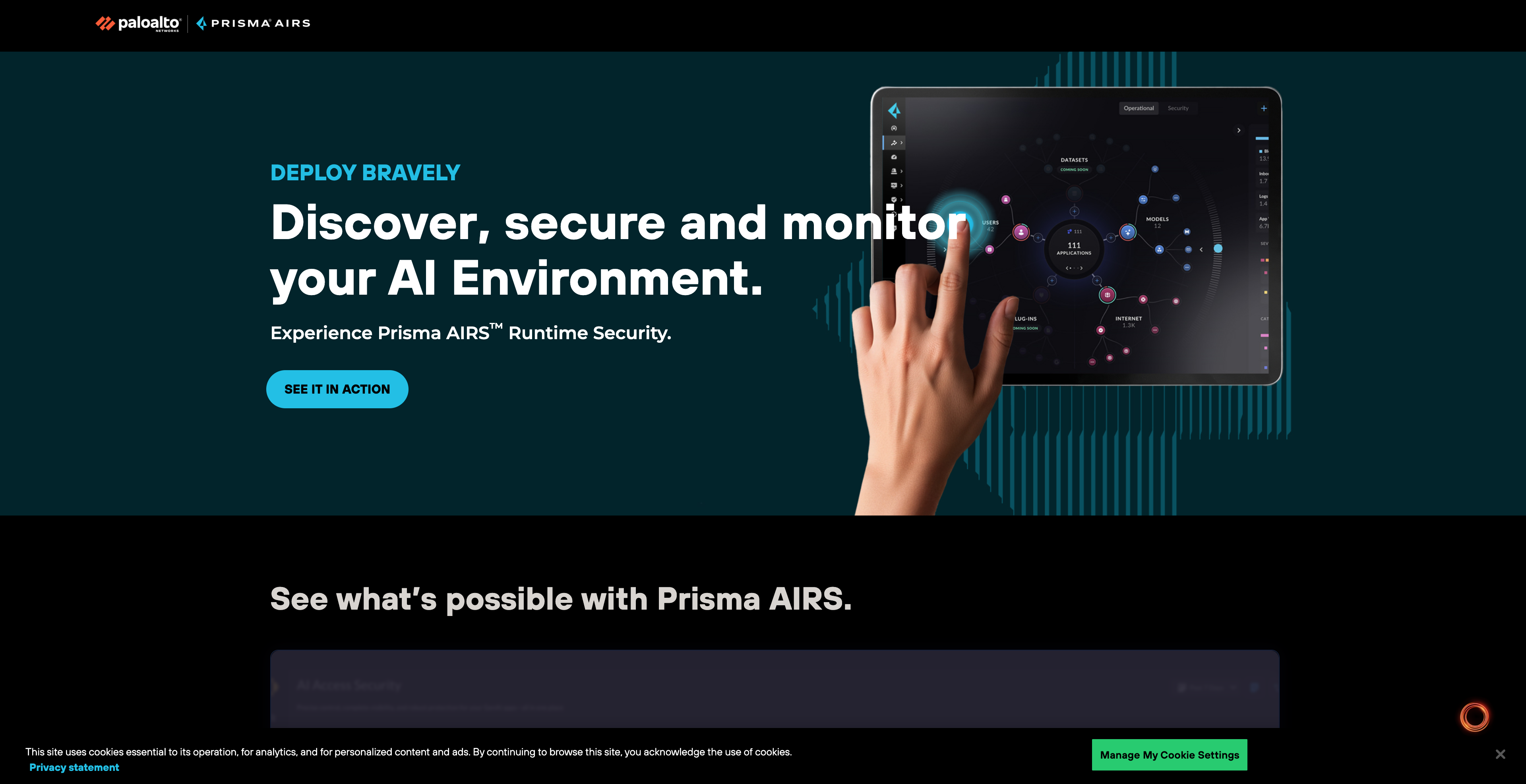
Here are some powerful things Prisma AIRS can do for you:
- Spot prompt injection instantly – Prevent attackers from tricking your AI into revealing hidden instructions or bypassing safety controls.
- Stop data leaks before they happen – Built-in Data Loss Prevention flags and blocks accidental exposure of confidential information.
- Block unsafe outputs – From malicious code snippets to inappropriate links, Prisma AIRS stops bad content from being sent to users.
- Fine-tune detection with profiles – Adjust sensitivity and categories for different apps, models, or environments.
- Central command in Strata Cloud Manager – View all scan logs, verdicts, and alerts from one place.
For example, if Prisma AIRS sees something dangerous, it might send back a verdict like action: block with a category such as malicious_code, and the request will be stopped in its tracks.
Adding Palo Alto Prisma AIRS Integration
To add Palo Alto Prisma AIRS to your TrueFoundry setup, follow these steps:
Fill in the Guardrails Group Form
- Name: Enter a name for your guardrails group.
- Collaborators: Add collaborators who will have access to this group.
- Palo Alto Prisma AIRS Config:
- Name: Enter a name for the Palo Alto Prisma AIRS configuration.
- Profile Name: The unique name of your Palo Alto Prisma AIRS profile. You can create a new profile in the Palo Alto Prisma AIRS portal and get the name from there.
- Palo Alto Prisma AIRS Authentication Data:
- API Key: The API key for the Palo Alto Prisma AIRS.
This key is required to authenticate requests to Palo Alto Prisma AIRS. You can obtain it from the Palo Alto Prisma AIRS portal by navigating to your Palo Alto Prisma AIRS resource, then selecting “Keys and Endpoint” in the resource menu. Ensure you keep this key secure, as it grants access to your Palo Alto Prisma AIRS resource.
- API Key: The API key for the Palo Alto Prisma AIRS.
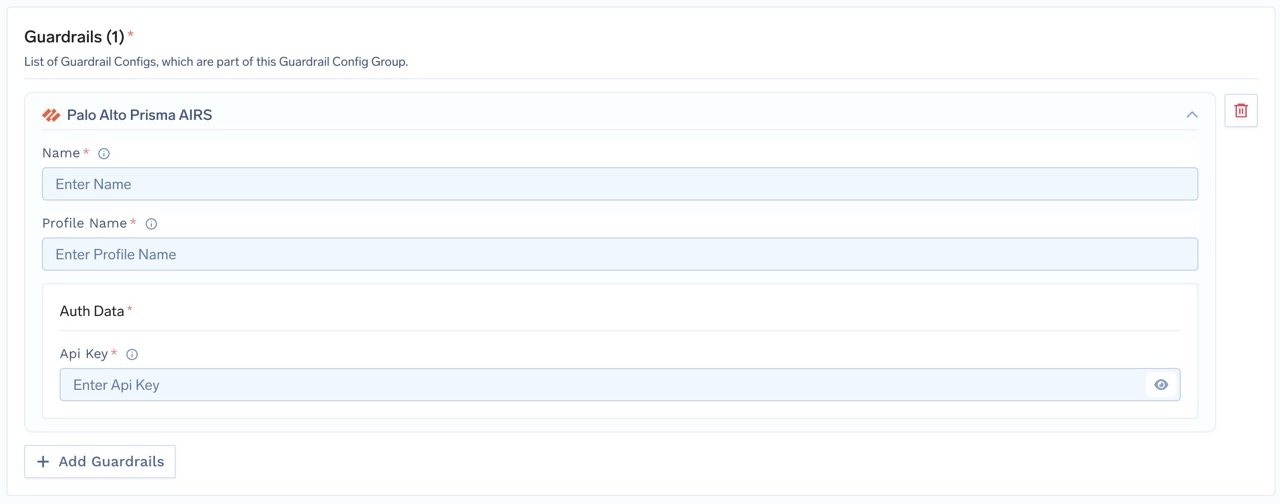
Response Structure
The Palo Alto Prisma AIRS API returns a response with the following structure:
Example Response: Injection Detected
This is an example response from Palo Alto Prisma AIRS, where injection is detected. This will be blocked and a 400 error will be returned.
{
"report_id": "R82f1e879-0000-49af-9345-da907431c08f",
"scan_id": "82f1e879-0000-49af-9345-da907431c08f",
"tr_id": 1234,
"profile_id": "12345678-0000-1234-1234-123456789012",
"profile_name": "ai-dummy-profile",
"category": "malicious",
"action": "block",
"prompt_detected": {
"url_cats": true,
"dlp": true,
"injection": true,
"toxic_content": true,
"malicious_code": true,
"agent": true,
"topic_violation": true
},
"response_detected": {
"url_cats": true,
"dlp": true,
"db_security": true,
"toxic_content": true,
"malicious_code": true,
"agent": true,
"ungrounded": true,
"topic_violation": true
},
"prompt_detection_details": {
"topic_guardrails_details": {
"allowed_topics": [
"string"
],
"blocked_topics": [
"string"
]
}
},
"response_detection_details": {
"topic_guardrails_details": {
"allowed_topics": [
"string"
],
"blocked_topics": [
"string"
]
}
},
"created_at": "2024-07-29T15:51:28.071Z",
"completed_at": "2024-07-29T15:51:28.071Z"
}Validation Logic
TrueFoundry uses the Palo Alto Prisma AIRS response to determine content safety and compliance:
- If the
response.actionisblock, the request will be blocked and a 400 error is returned. - If the
response.actionisallow, the request will be allowed to proceed.
Why TrueFoundry Gateway Makes Integration Effortless
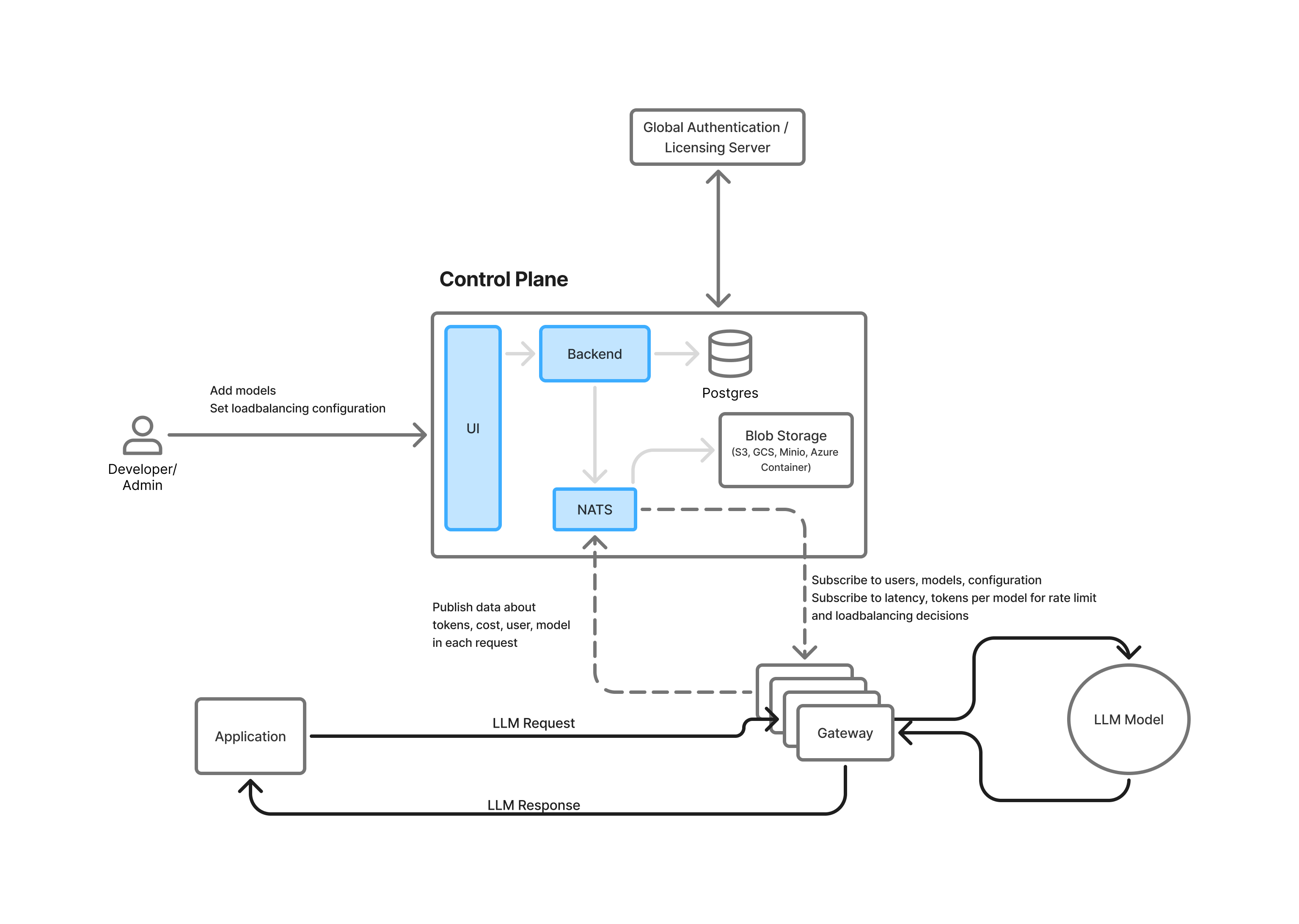
With Prisma AIRS plugged into the Gateway, you get:
- One integration for all models and providers – No SDK juggling or scattered code changes.
- Targeted policies – Apply guardrails only to specific users, models, or environments.
- Enforcement without inconsistencies – The Gateway listens to Prisma AIRS verdicts and acts the same way every time.
- Built-in security for secrets – Store Prisma API keys safely as TrueFoundry Secrets without exposing them in code.
Features You Can Access Immediately with TrueFoundry + Prisma AIRS
When this integration is live, you can:
- Use Prisma’s API key + profile scanning directly from Gateway guardrail configs.
- Scan inputs before they reach your AI model and block unsafe ones instantly.
- Scan model outputs for harmful content and stop them before a user ever sees them.
- Set different safety rules for different teams or models, all managed in one dashboard.
- Combine Prisma threat logs in Strata Cloud Manager with TrueFoundry’s tracking of every AI request.
How the Flow Works
Here’s the simplified journey of a request:
- Your app sends an AI request through the TrueFoundry Gateway.
- The Gateway sends the request to Prisma AIRS for an input scan.
- If Prisma says allow, the model runs. If it says block, the request is stopped and returned with a safe message.
- Once the model responds, the Gateway can run an output scan before sending it back to the app.
.png)
Every scan is tied to logs so you can audit or investigate later.
For more information, you can check our docs on Palo Alto Prisma AIRS
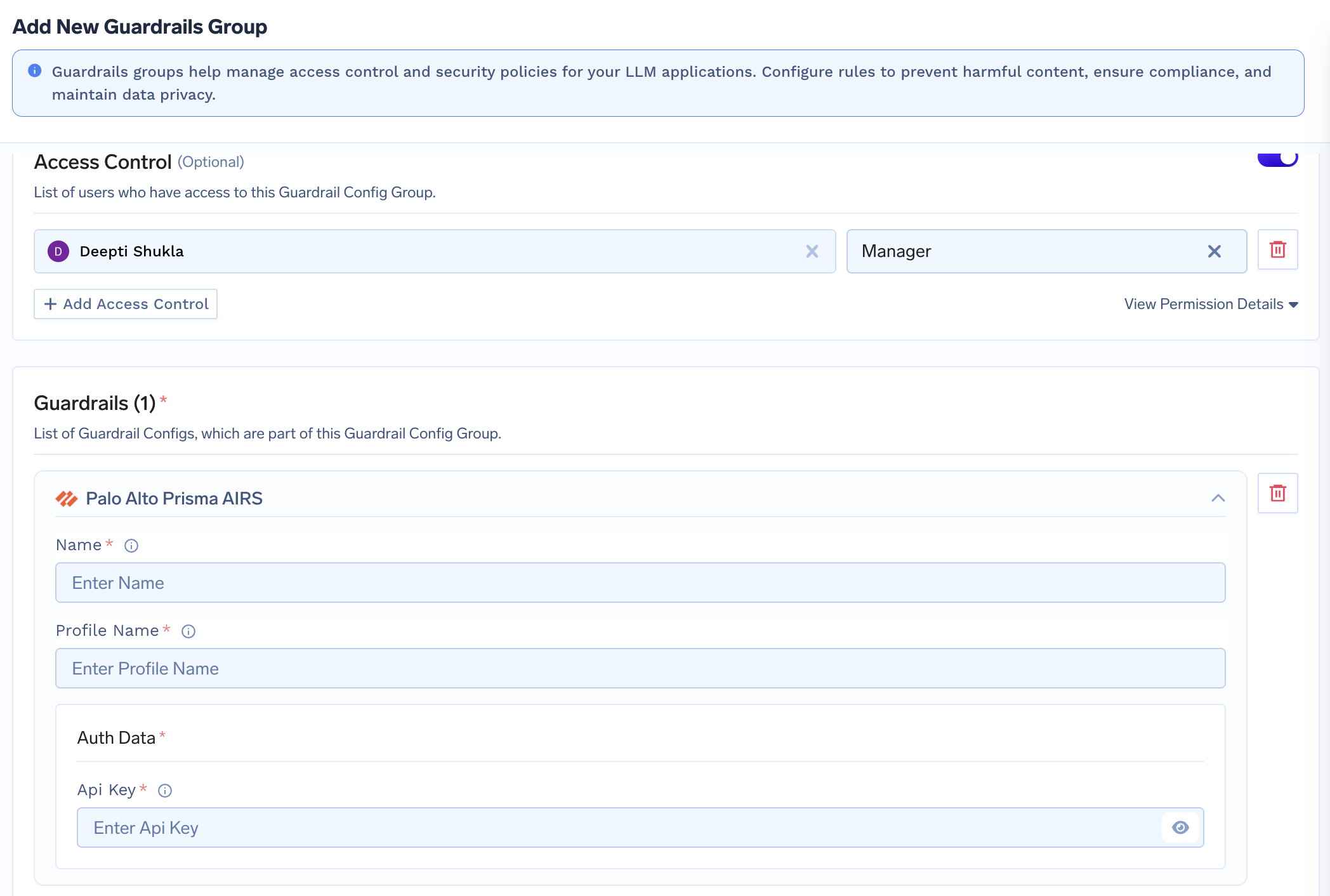
The Extra Advantages TrueFoundry Gateway Brings
Here’s why teams love using TrueFoundry Gateway with Prisma AIRS:
- Guardrails you can aim anywhere – Protect only what you want (e.g., production models or high-risk tools).
- Access control – Decide which teams or individuals can use certain models or integrations.
- Progressive rollout – Start small, test, then expand coverage with zero downtime.
- Multiple guardrails at once – Run Prisma AIRS alongside Azure or Bedrock safety layers for layered security.
- Centralised configuration and audit trail – Stay compliant without manual log digging.
The Takeaway
AI security doesn’t have to slow you down. Prisma AIRS offers world-class protection, and the TrueFoundry Gateway makes it incredibly easy to put that protection on every AI request—no rewrites, no custom code, no headaches. Together, they let you move fast while staying safe.
Built for Speed: ~10ms Latency, Even Under Load
Blazingly fast way to build, track and deploy your models!
- Handles 350+ RPS on just 1 vCPU — no tuning needed
- Production-ready with full enterprise support
TrueFoundry AI Gateway delivers ~3–4 ms latency, handles 350+ RPS on 1 vCPU, scales horizontally with ease, and is production-ready, while LiteLLM suffers from high latency, struggles beyond moderate RPS, lacks built-in scaling, and is best for light or prototype workloads.





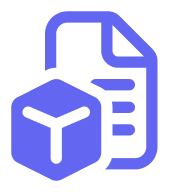

.webp)










