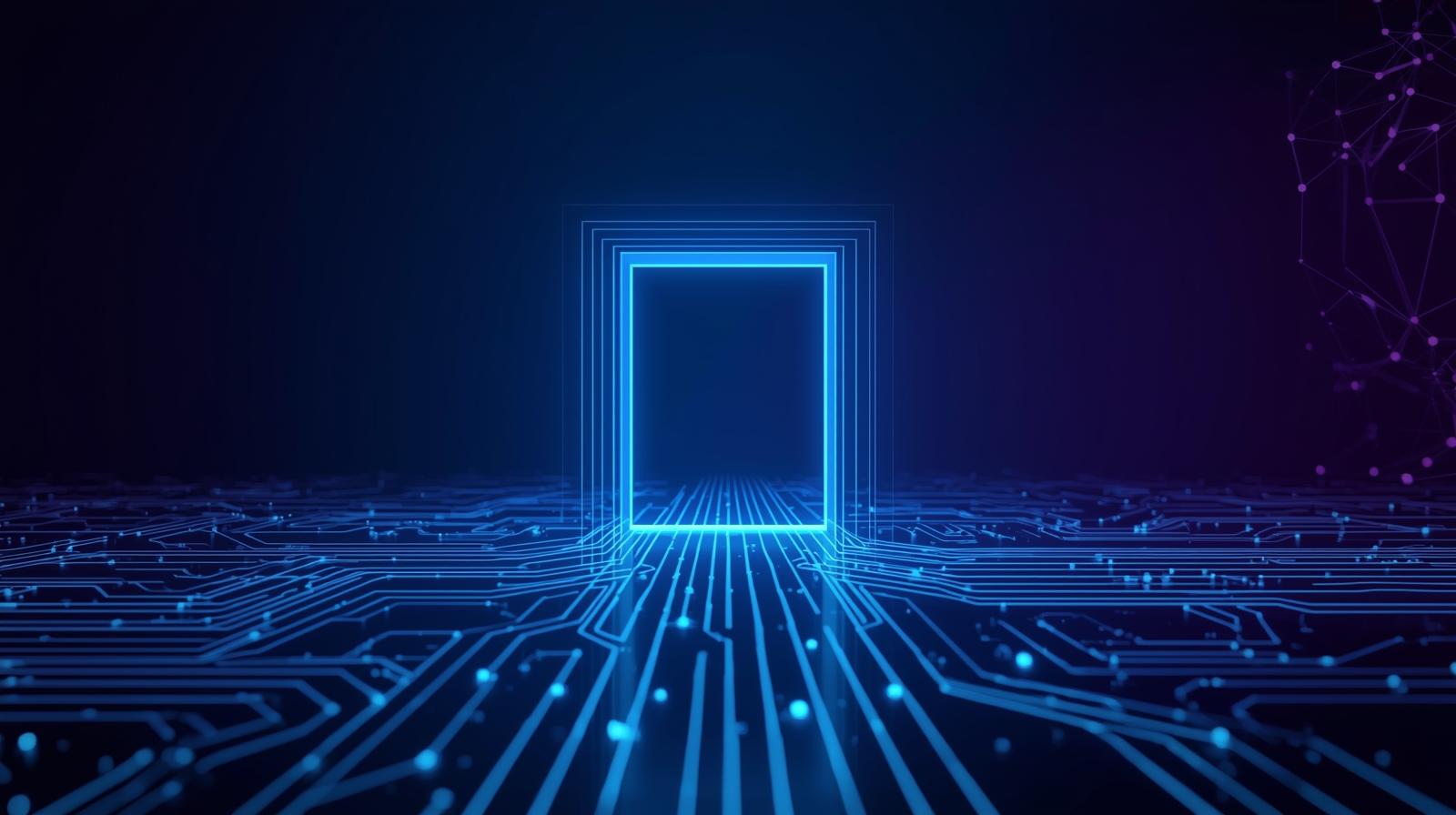LangGraph vs n8n: Choosing the Right Workflow Framework
As AI workflows become more sophisticated, developers are looking for frameworks that can seamlessly integrate tools, automate processes, and orchestrate large language model (LLM) applications. Two popular options—n8n and LangGraph—offer very different approaches to solving this challenge.
n8n is a general-purpose workflow automation tool, best known for connecting APIs, services, and applications in low-code/no-code pipelines. It excels at making automation accessible, enabling teams to build integrations without writing extensive code.
LangGraph, on the other hand, is built specifically for LLM-driven workflows and agent orchestration. It provides a graph-based structure where agents, tools, loops, and retries can interact in a controlled, stateful environment—ideal for production-ready AI systems.
In this comparison, we’ll explore how n8n and LangGraph differ in design, strengths, and best-use cases, so you can determine which platform aligns with your automation or AI development goals.
What is n8n?
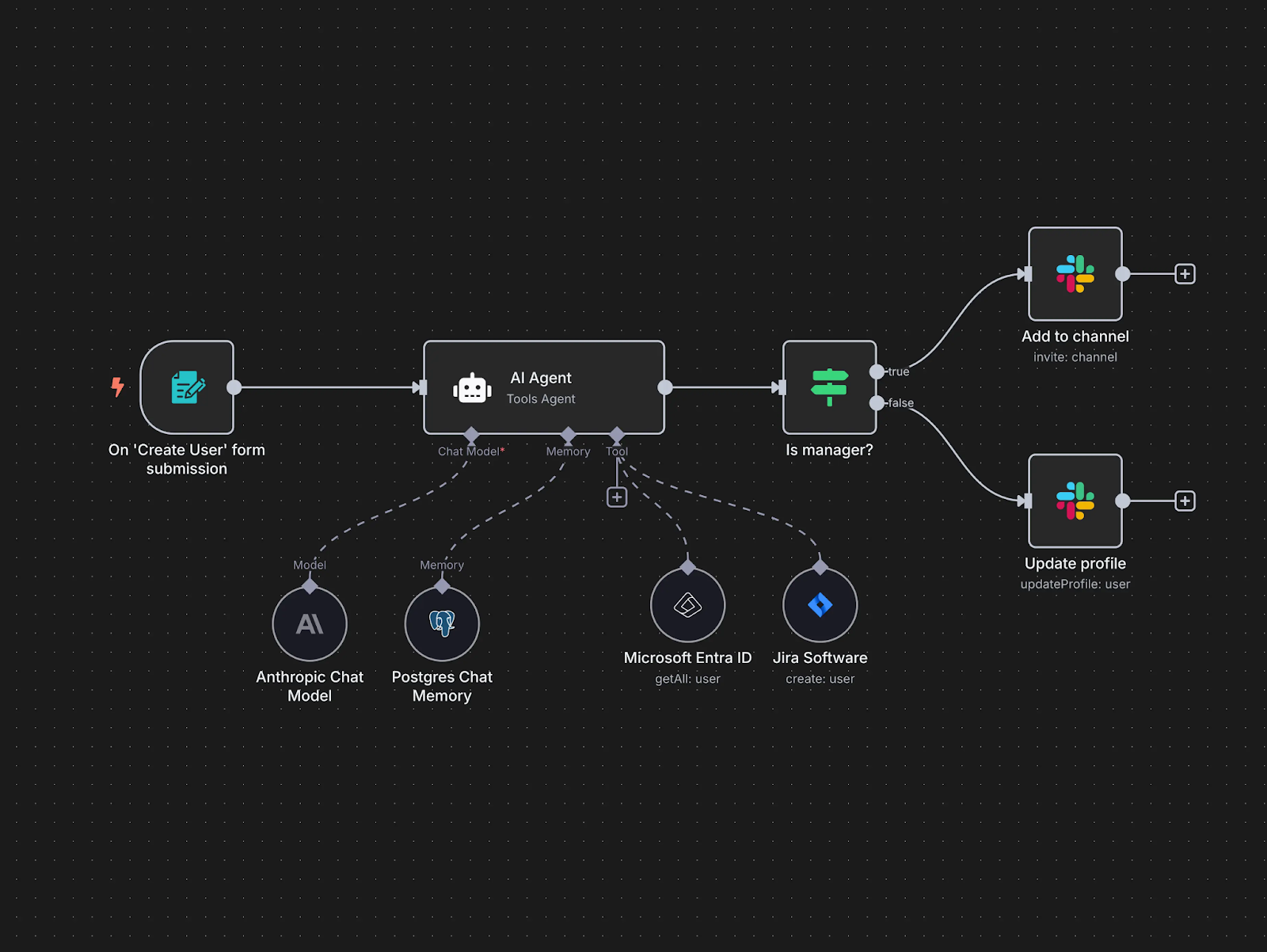
n8n is an open-source workflow automation tool that allows you to connect different applications, services, and APIs to create automated processes without needing to write complex code. It works on the idea of “nodes”, each node represents an action, trigger, or service, and you can connect these nodes to design your workflow visually.
You can use n8n to automate repetitive tasks, move data between systems, and create event-driven workflows that react in real time. For example, you might build a flow that collects leads from a form, enriches the data from a CRM, sends a notification to your sales team, and updates a database all without manual intervention.
One of n8n’s strengths is flexibility. It offers hundreds of pre-built integrations with popular services like Google Sheets, Slack, GitHub, and various APIs, but also allows you to add custom logic, scripts, and webhooks. This means you can use it for both simple automations and complex, multi-step processes.
Since n8n is open-source, you can run it on your own infrastructure, giving you more control over data privacy and security. It also supports conditional logic, branching paths, and looping, so your workflows can adapt based on different scenarios. n8n is a powerful choice for building automated workflows that connect multiple tools and services. Whether you are streamlining a business process, integrating APIs, or orchestrating data pipelines, n8n helps you design, test, and run those workflows visually, with the flexibility to adapt as your needs change.
What Is LangGraph?
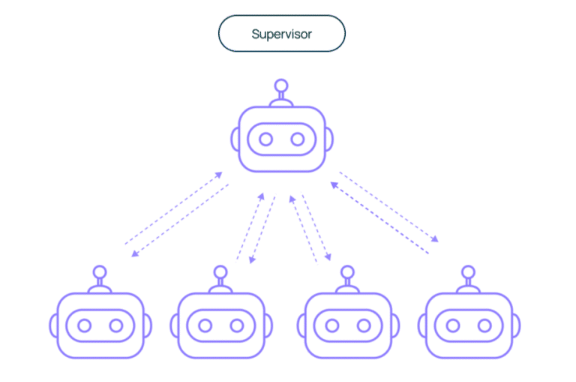
LangGraph is a framework designed for building AI applications that require clear process control and persistent memory. It lets you define your AI system’s behavior as a graph, where each node represents an action or decision, and each connection defines the possible paths the system can take.
This design is especially useful for creating multi-step, adaptive AI workflows. Instead of a simple “question in, answer out” approach, LangGraph allows the AI to follow a defined sequence of steps, make choices based on context, and even loop back to earlier stages if new information appears. This makes it suitable for complex, dynamic processes where decisions are not strictly linear.
LangGraph integrates naturally with popular LLM tools and libraries, allowing you to combine model calls with API requests, tool executions, or custom code. Each step in the graph can carry forward state, meaning your AI can remember past actions, variables, and outcomes. This persistent state is crucial for applications like multi-turn conversations, investigative research, or troubleshooting workflows.
Another advantage of LangGraph is its debugging and transparency. You can see exactly how the workflow executes, which branch was taken, and why, making it easier to refine the system over time. It also supports human-in-the-loop checkpoints, allowing a person to review or approve outputs before moving forward, which is valuable in sensitive or compliance-heavy environments. LangGraph gives developers the tools to design AI workflows that are adaptable, traceable, and reliable, making it a strong choice for structured, long-running AI processes.
n8n vs LangGraph
n8n is primarily a general-purpose automation platform. It is designed to connect multiple services, APIs, and applications into a single workflow, handling data movement and event-triggered actions. Its visual interface allows non-developers and developers alike to build integrations quickly, whether that’s syncing data between CRMs, sending alerts, or automating backend processes. While it can work with AI tools, its focus is on orchestrating a wide range of business and technical automations, not exclusively AI-driven workflows.
LangGraph, in contrast, is purpose-built for AI application orchestration. It provides the structure to define and execute complex, adaptive workflows involving large language models, tools, and decision-making steps. Instead of focusing on connecting third-party services, LangGraph specializes in managing the sequence, branching, and state persistence of AI agents or tasks. This makes it especially powerful when building multi-step reasoning systems, adaptive chatbots, or long-running AI processes where context and transparency matter.
When to Use n8n
n8n is a great fit when your goal is to automate processes across multiple applications and services without having to write complex integration code. Its strength lies in connecting different systems together and moving data between them in a way that is both visual and customizable.
If you are working on business process automation, n8n can help you eliminate repetitive manual tasks. For example, you could create a workflow that automatically collects leads from a web form, enriches them using a CRM, sends notifications to your sales team on Slack, and logs them in a Google Sheet, all in one seamless process.
n8n is also ideal for data synchronization. If you manage multiple platforms that need to stay up to date with the same information, n8n can keep them in sync automatically. This is useful for keeping customer profiles, order data, or inventory levels aligned across different tools.
Its event-driven triggers make it a strong choice for real-time automation. You can set up workflows that start instantly when something happens, such as receiving an email, an API webhook call, or a change in a database record.
You should consider n8n when you:
- Need to connect a variety of apps and services without heavy coding.
- Want to automate repetitive, multi-step processes.
- Require flexible data transformations between steps.
- Prefer a visual workflow builder that’s easy to modify and share.
While n8n can integrate with AI models through API calls, it is not purpose-built for AI orchestration like LangGraph. If your project is AI-heavy and requires persistent state, branching logic, and detailed control over execution, LangGraph may be the better fit. But for general automation across systems, n8n is one of the most versatile tools available.
When to Use LangGraph
LangGraph is best suited for situations where your AI application needs structured, multi-step reasoning and the ability to adapt based on changing inputs or conditions. If your workflow involves decision-making, branching, and remembering past interactions, LangGraph gives you the tools to design that logic clearly and reliably.
One of LangGraph’s strengths is persistent state management. This means your AI can maintain memory across steps, allowing for long-running workflows where earlier decisions affect later ones. For example, an investigative research agent can gather data, analyze findings, and then circle back for more details based on their initial conclusions without losing context.
LangGraph also excels in adaptive workflows. You can define conditional paths so the AI chooses different actions depending on what it encounters. This makes it well-suited for troubleshooting assistants, guided decision-making tools, or AI systems that handle complex customer interactions.
It’s also a strong choice when human oversight is essential. LangGraph allows you to add checkpoints where a human can review and approve results before continuing. This is critical in regulated industries like finance, healthcare, and legal, where AI outputs must be verified before acting.
You should consider LangGraph when you:
- Need AI to follow a controlled but adaptable workflow.
- Require context to be carried forward across steps.
- Want full visibility into decision paths for debugging or auditing.
- Must integrate human review into automated processes.
While it is possible to use general automation tools like n8n for AI-related workflows, LangGraph’s AI-first design makes it far better at handling the complexity of reasoning, branching, and context management that advanced AI applications demand.
n8n vs LangGraph – Which is Best?
The choice between n8n and LangGraph comes down to your primary goal, whether it is general automation across systems or AI-specific workflow orchestration.
n8n is the better choice if you need to connect multiple services, move data between them, and trigger processes automatically based on events. It shines in business process automation, data synchronization, and integrating APIs without writing extensive code. Its flexibility and vast integration library make it ideal for handling a wide variety of non-AI and light AI workflows.
LangGraph, on the other hand, is purpose-built for AI-driven workflows that require structured decision-making, branching paths, and persistent context across steps. It is particularly strong when your application involves multi-step reasoning, human-in-the-loop review, or processes that need to adapt dynamically based on inputs and results.
n8n is best when you need to connect and automate many different tools and services. LangGraph is best when you want your AI to follow a clear, adaptable process and maintain memory over time. If your use case involves both, for example, AI workflows that also need to trigger multiple system integrations, you might even combine them with LangGraph handling the AI logic and n8n managing the external integrations.
Why TrueFoundry's AI Gateway is Better than n8n and LangGraph Alone
TrueFoundry’s AI Gateway is a unified platform that connects your applications to over 250+ large language models through a single, consistent API. It eliminates the complexity of managing multiple providers by handling authentication, rate limiting, and request routing for you. With built-in support for model switching, you can move between OpenAI, Anthropic, Cohere, and open-source LLMs without changing your code. This makes it ideal for teams that want flexibility in their AI stack, whether they are building workflows in LangGraph, automations in n8n, or a combination of both.
The AI Gateway goes beyond simple connectivity by delivering enterprise-grade observability and governance. It traces every AI interaction, capturing prompts, responses, token usage, latency, and costs. Teams can debug and optimize workflows by reviewing complete execution paths, whether they involve AI decision-making in LangGraph or API calls triggered via n8n. Additional features like role-based access control, audit logging, and compliance with SOC 2, HIPAA, and GDPR ensure that your AI operations meet security and regulatory standards. Plus, with support for secure deployments in VPC, on-premises, or air-gapped environments, sensitive data never leaves your control.
While n8n is excellent for general automation and LangGraph excels at orchestrating AI workflows, neither provides the complete AI infrastructure layer. TrueFoundry AI Gateway fills this gap by combining multi-model flexibility, end-to-end observability, enterprise security, and cost control in one platform. This means you can run LangGraph’s adaptive AI flows or n8n’s multi-system automations with full visibility, model portability, and governance, something neither tool offers on its own.
Conclusion
n8n and LangGraph serve different purposes in workflow design. n8n is ideal for connecting applications, automating processes, and integrating APIs without heavy coding. LangGraph is built for AI-first workflows, offering structured decision-making, persistent state, and adaptive logic. Your choice depends on whether general automation or AI orchestration is the priority. For teams that want the strengths of both with enterprise reliability, TrueFoundry AI Gateway delivers model flexibility, deep observability, and secure, compliant deployments. It ensures any workflow, whether built in n8n, LangGraph, or a hybrid, runs efficiently, transparently, and at scale, meeting the needs of demanding enterprise environments.
Built for Speed: ~10ms Latency, Even Under Load
Blazingly fast way to build, track and deploy your models!
- Handles 350+ RPS on just 1 vCPU — no tuning needed
- Production-ready with full enterprise support
TrueFoundry AI Gateway delivers ~3–4 ms latency, handles 350+ RPS on 1 vCPU, scales horizontally with ease, and is production-ready, while LiteLLM suffers from high latency, struggles beyond moderate RPS, lacks built-in scaling, and is best for light or prototype workloads.





.jpg)