MCP Server Authentication
In the rapidly evolving world of AI systems, model orchestration, and multi-agent architectures, the Model Context Protocol (MCP) is emerging as a critical framework for enabling communication between AI models, servers, and clients. MCP creates a standardized way for AI applications to interact with different services and tools. But as with any distributed system that exchanges sensitive data and executes tasks on behalf of users, security becomes the central concern.
At the heart of this security challenge lies MCP Server Authentication. Without proper authentication mechanisms, unauthorized clients could impersonate legitimate services, exfiltrate sensitive data, or execute malicious commands within an MCP ecosystem.
This article explores MCP Server Authentication in detail—what it is, how it works, the available methods, best practices, challenges, and its future in enterprise-grade deployments.
What is MCP Server Authentication?
MCP Server Authentication refers to the process of verifying and validating the identity of clients, applications, or agents that attempt to connect to an MCP server. The goal is to ensure that:
- Only authorized entities gain access to the MCP server.
- Data exchanged between the server and client remains secure through encryption.
- Access is controlled at a granular level, aligning with the principle of least privilege.
It is not just about verifying a password or token. Authentication in MCP environments is contextual and continuous, designed to operate in dynamic, distributed ecosystems where multiple agents, APIs, and models interact simultaneously.
Why MCP Servers Authentication Matters?
The stakes for MCP server security are high. Without strong authentication, organizations risk:
- Unauthorized Access: Attackers could impersonate agents or services to exploit sensitive data.
- Data Exfiltration: Exposed MCP endpoints may allow data leaks from LLMs, vector databases, or connected APIs.
- Service Disruption: Malicious actors could overload or manipulate an MCP server, causing downtime.
- Supply Chain Attacks: Compromised authentication could enable attackers to inject malicious data or tasks into workflows.
In enterprise settings, MCP servers often sit at the center of AI-driven automation, connecting models with CRM systems, payment gateways, or healthcare databases. The authentication layer ensures that these connections remain trusted, auditable, and secure.
Core Components of MCP Server Authentication
MCP server authentication typically relies on multiple layers of security. The most important components include:
Identity Verification
Every client or agent must prove its identity before gaining access. This could involve API keys, certificates, OAuth tokens, or cryptographic signatures.
Credential Management
Credentials (keys, tokens, certificates) must be stored securely, rotated frequently, and monitored for anomalies. Static, long-lived credentials are a major risk.
Encryption & Secure Channels
MCP servers must enforce TLS (Transport Layer Security) to ensure all communications are encrypted. This prevents eavesdropping, tampering, and man-in-the-middle attacks.
Authorization Policies
Authentication verifies who you are, but MCP authorization decides what you can do. Role-based access control (RBAC) or attribute-based access control (ABAC) ensures clients only access the resources they need.
Logging & Auditing
Every authentication attempt should be logged. Failed login attempts, repeated token misuse, or suspicious access patterns can help detect credential stuffing or brute-force attacks.
Authentication Methods in MCP Servers
MCP servers can adopt multiple authentication methods depending on deployment scale, environment, and sensitivity of operations.
API Key Authentication
- How it works: The client includes a pre-issued API key in requests.
- Pros: Simple, lightweight, widely supported.
- Cons: Weak if keys are long-lived or stored insecurely; difficult to manage at scale.
OAuth 2.0 & OpenID Connect
- How it works: Uses tokens issued by an authorization server, allowing delegated access.
- Pros: Scalable, supports third-party integrations, token expiration enhances security.
- Cons: Requires more setup; token management can add complexity.
Mutual TLS (mTLS)
- How it works: Both server and client present digital certificates for authentication.
- Pros: Very strong, prevents impersonation.
- Cons: Certificate management can be complex.
JSON Web Tokens (JWT)
- How it works: Stateless tokens containing claims about the client, signed with a secret or certificate.
- Pros: Scalable, lightweight, supports distributed environments.
- Cons: Security depends on strong signing/verification and proper expiration.
Federated Identity Systems
- Integration with enterprise Identity & Access Management (IAM) solutions (Azure AD, Okta, etc.) for centralized authentication.
Custom Authentication Plugins
- Some enterprises implement custom modules to handle domain-specific authentication needs, such as biometric checks, blockchain-based identities, or device fingerprinting.
Authentication Workflow in MCP Servers
A simplified MCP authentication flow looks like this:
- Client Initiates Connection – A client (agent, model, or application) requests access to the MCP server.
- Credential Submission – The client sends credentials (API key, token, certificate).
- Server Verification – The MCP server validates the credentials against its authentication backend.
- Secure Session Established – If valid, an encrypted channel (TLS/mTLS) is created.
- Authorization Applied – RBAC or ABAC rules determine the client’s level of access.
- Continuous Monitoring – Sessions may require re-authentication or token refresh for long-lived interactions.
Challenges in MCP Server Authentication
Credential Sprawl
In large environments, managing thousands of tokens, keys, and certificates is complex and prone to human error.
Expired or Leaked Tokens
Tokens or keys that are exposed in logs, repositories, or chat histories create major risks.
Balancing Security with Usability
Developers and data scientists want frictionless access; security teams demand strict controls. MCP authentication must balance both.
Multi-Cloud & Hybrid Environments
Consistency in authentication across AWS, Azure, GCP, and on-prem environments is difficult.
AI-Driven Attacks
With generative AI, attackers can automate credential guessing, phishing, or social engineering at scale, increasing the pressure on authentication systems.
Best Practices for MCP Server Authentication
Implementing strong authentication is only one part of a broader security strategy. For a comprehensive enterprise approach, refer to our guide on MCP server security best practices, which covers governance, isolation, monitoring, and runtime protections in depth.
- Always Use TLS/mTLS – Never allow plaintext connections.
- Short-Lived Credentials – Use tokens with expiration; refresh automatically.
- Principle of Least Privilege – Implement RBAC or ABAC; don’t over-grant permissions.
- Automated Credential Rotation – Rotate keys and certificates frequently.
- Zero Trust Model – Continuously validate every client request.
- Integrate with IAM – Centralize identity management with enterprise IAM systems.
- Enable Logging & Monitoring – Track authentication attempts and anomalies in SIEM.
- Penetration Testing – Regularly test authentication mechanisms against real-world attacks.
Conclusion
MCP Server Authentication is the foundation of security in AI-driven ecosystems. As MCP becomes a standard for enabling AI-to-system and AI-to-AI interactions, securing the authentication layer will determine whether enterprises can adopt it safely.
The right combination of methods—TLS, tokens, IAM integration, RBAC, and continuous monitoring—ensures that only trusted clients access MCP servers. Organizations that invest in strong authentication today will not only protect themselves from immediate threats but also build resilience against the future of AI-driven cyberattacks.
Authentication is no longer a one-time handshake. In MCP, it is a continuous trust framework, ensuring that every request, every session, and every connection remains secure.
Built for Speed: ~10ms Latency, Even Under Load
Blazingly fast way to build, track and deploy your models!
- Handles 350+ RPS on just 1 vCPU — no tuning needed
- Production-ready with full enterprise support
TrueFoundry AI Gateway delivers ~3–4 ms latency, handles 350+ RPS on 1 vCPU, scales horizontally with ease, and is production-ready, while LiteLLM suffers from high latency, struggles beyond moderate RPS, lacks built-in scaling, and is best for light or prototype workloads.





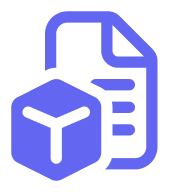

.webp)










