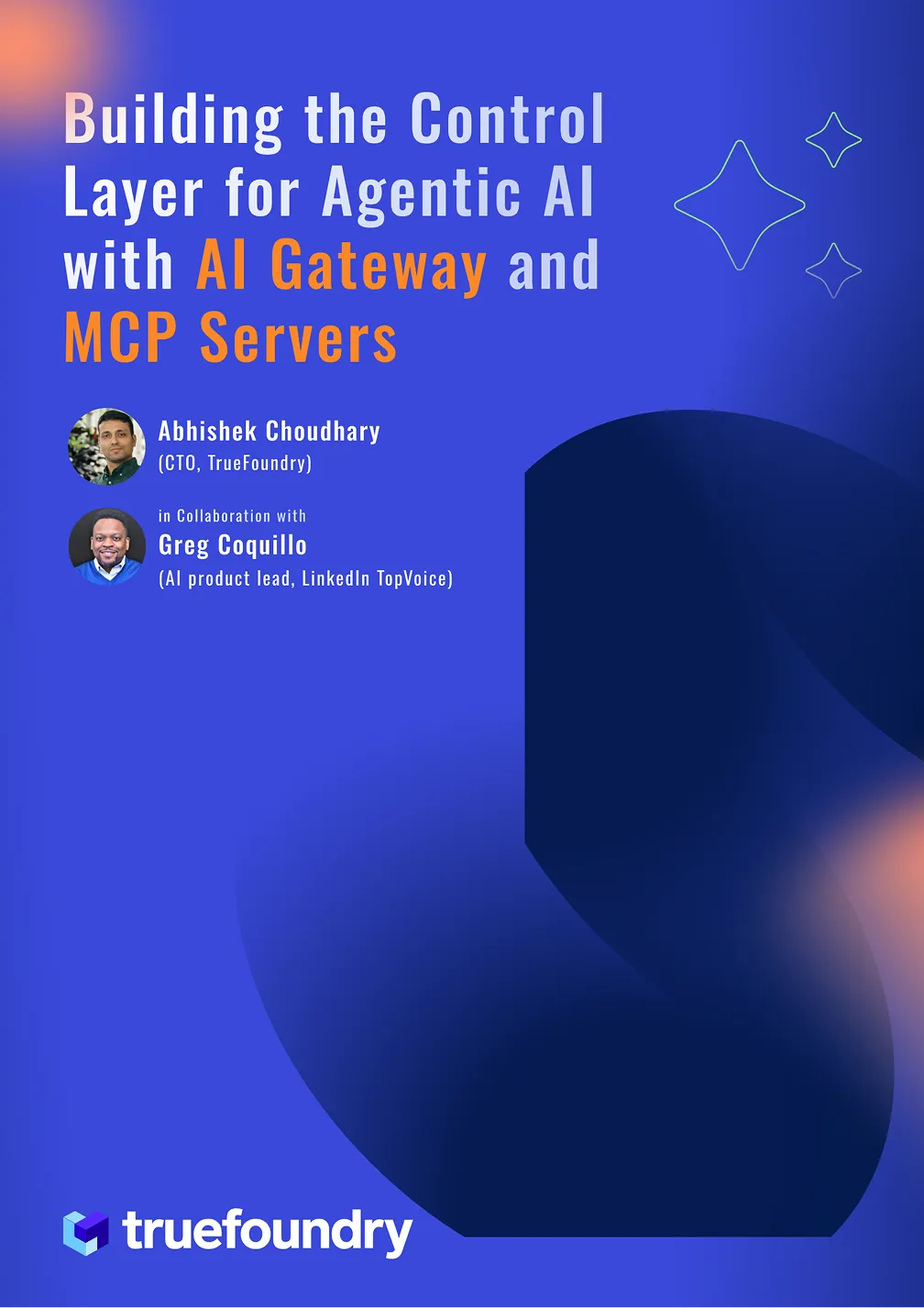AutoGen vs LangGraph: Comparing Multi-Agent AI Frameworks
As large language models (LLMs) evolve, developers are moving beyond single-agent prompt pipelines toward multi-agent systems that can collaborate, reason, and adapt in complex workflows. Two frameworks often considered for this purpose are AutoGen (by Microsoft) and LangGraph (by LangChain).
AutoGen is designed to make multi-agent conversations easier to build, focusing on LLM-to-LLM and human-in-the-loop interactions. It enables agents to communicate naturally, delegate tasks, and solve problems collaboratively with minimal boilerplate.
LangGraph, on the other hand, takes a more workflow-centric, graph-based approach, letting developers define stateful applications where agents, tools, and retries are connected as nodes in a graph. This makes it especially strong for robust, production-grade deployments with loops, error handling, and explicit state management.
In this comparison, we’ll explore how AutoGen and LangGraph differ in design philosophy, ease of use, and best-fit scenarios, so you can choose the right framework for your AI projects.
What Is Autogen?
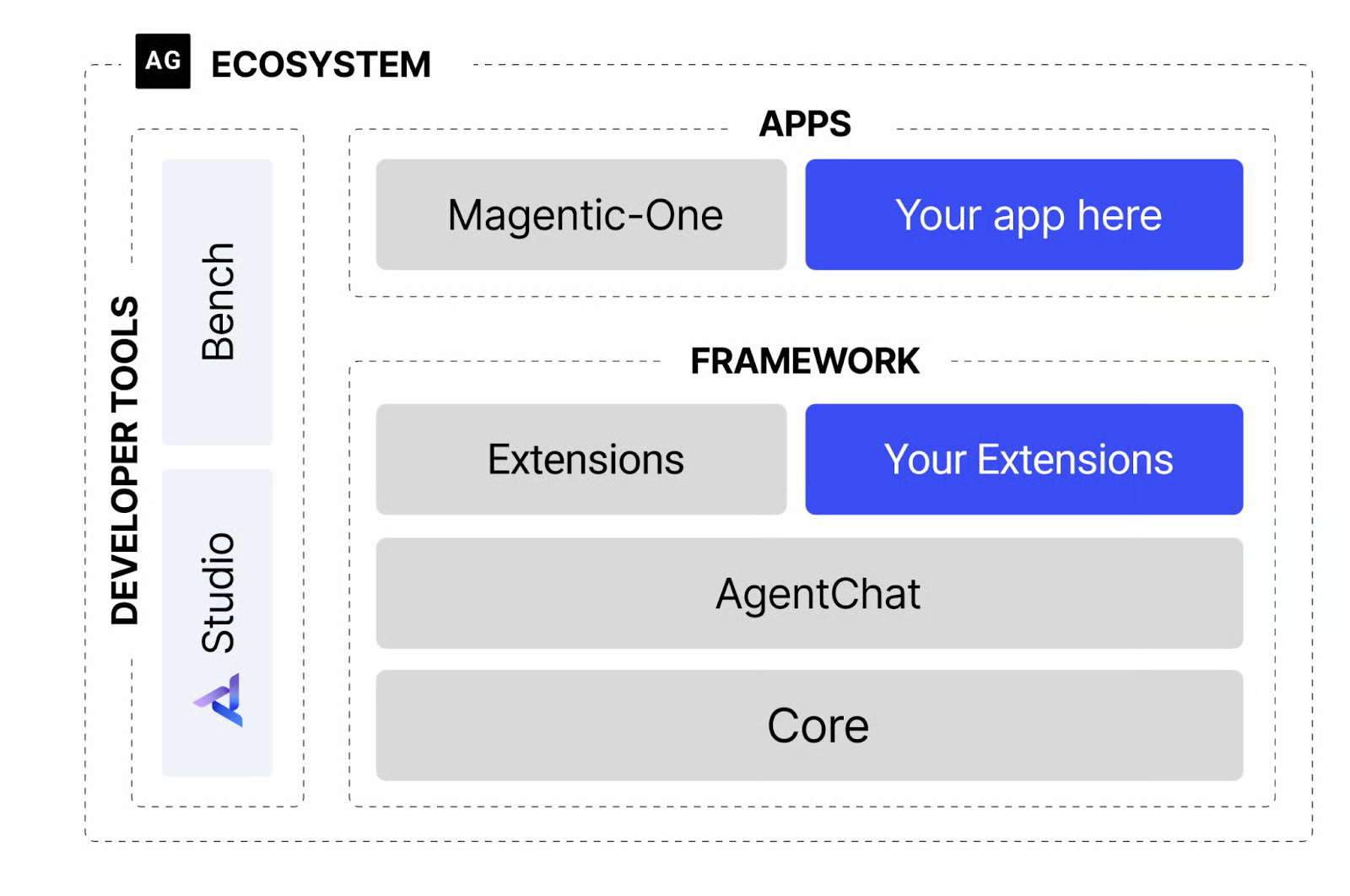
Autogen is an open-source framework developed by Microsoft that makes it easier to build complex AI applications powered by multiple agents. Instead of working with a single large language model (LLM), Autogen lets you create a network of specialized agents that can talk to each other, share information, and work together to complete tasks. Each agent can be customized with its own role, tools, and goals, making the system flexible enough for a wide range of use cases.
The framework is designed to reduce the heavy lifting involved in setting up multi-agent workflows. Developers can quickly define agents, assign them specific capabilities such as calling APIs, writing code, or performing searches, and let them coordinate automatically. Autogen also supports human-in-the-loop workflows, where you can guide or approve agent decisions at key points, adding an extra layer of control and reliability.
Another key strength of Autogen is its ability to handle context management and communication between agents without requiring manual orchestration. This makes it possible to create applications like automated research assistants, data processing pipelines, and complex problem solvers that feel intelligent and self-directed.
By abstracting away the complexities of multi-agent interaction, Autogen allows developers to focus more on the business logic and less on the infrastructure. Whether you are building an AI customer support team, a content creation pipeline, or a collaborative coding assistant, Autogen provides the building blocks to bring these ideas to life with minimal setup and high scalability.
What Is LangGraph?
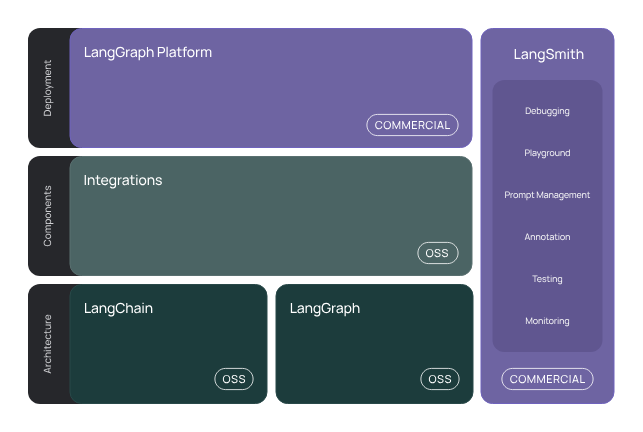
LangGraph is a framework that helps you build AI applications that can think through steps, remember what has happened, and adapt as they go. Instead of just sending one question to a large language model and getting one answer back, LangGraph lets you create a sequence of steps like a map that the AI follows to get work done.
It's like a flowchart for AI. Each step in the flow can do something specific, such as looking up information, asking another question, or running a tool. The AI can also go back to earlier steps or take a different path if needed, making it much smarter than a simple back-and-forth chatbot.
LangGraph is popular for building AI agents, digital helpers that can plan, take action, and keep track of what they’ve already done. It’s especially good for tasks that take more than one step or need to be remembered over time, like researching a topic, solving problems, or guiding a user through a process.
It works well with Python and can connect to other AI tools like LangChain. This makes it easier for developers to mix and match features without starting from scratch. You can start small and then add more advanced logic when you need it.
LangGraph gives you a structured way to design AI systems that are flexible, reliable, and capable of handling complex tasks, all while keeping your workflow clear and easy to manage.
Autogen vs LangGraph
Autogen is designed for creating and managing multiple AI agents that can work together on complex tasks. Each agent can be given a specific role, set of tools, and a goal, allowing them to collaborate and exchange information automatically. The framework handles the communication and coordination between agents, so developers can focus on defining what each agent should do rather than how they interact. This makes Autogen particularly effective when you need a team of specialized agents working toward a shared objective, either step-by-step or in parallel.
LangGraph, on the other hand, is built for designing flexible workflows where AI agents follow a structured but adaptable process. Its graph-based model lets you create flows that can branch, loop, and revisit earlier steps as needed. This approach works well when the path to solving a problem is not fixed and decisions need to be made dynamically based on new information. With strong state management and built-in options for human oversight, LangGraph is ideal for applications that need to run reliably over long periods while staying transparent and adaptable.
When to Use Autogen
Autogen is best suited for situations where you need more than one AI agent working together to solve a problem. If your task can be broken down into smaller, specialized roles, Autogen makes it easy to set up agents with their own goals, tools, and instructions so they can handle different parts of the process. For example, one agent could be responsible for gathering data, another for analyzing it, and a third for writing a summary, all without you having to manually manage their communication.
It’s also a strong choice when tasks benefit from parallel work. Because agents can run side-by-side, you can speed up projects by letting multiple agents work on different parts at the same time. This is useful in scenarios like large-scale research, content creation pipelines, or complex data processing jobs where efficiency matters.
Autogen shines in environments where you want agents to act semi-independently but still work toward a shared goal. It handles the coordination automatically, so you don’t have to build custom logic for passing messages or tracking progress. The framework is flexible enough to integrate external tools, APIs, and even human input when needed, making it adaptable for both experimental and production use cases.
Choose Autogen when:
- You have multiple distinct tasks that can be handled by different specialized agents.
- You want agents to work in parallel for faster results.
- You need built-in communication and coordination between agents.
- You want the option to integrate human oversight without building it from scratch.
If your project requires a collaborative “team” of AI agents that can operate with minimal manual control, Autogen provides a ready-made structure to make that happen efficiently and at scale.
When to Use LangGraph
LangGraph is a great fit when your AI application needs to follow a process that is not always straightforward. If the steps in your workflow can change based on the situation, for example, looping back to gather more data, skipping a step if certain conditions are met, or branching into different paths, LangGraph gives you the tools to design that flexibility from the start.
It’s especially useful for long-running or multi-step tasks where the AI needs to remember what has happened before. Because LangGraph manages state explicitly, your agents can carry context across different steps, making them more reliable and less likely to “forget” important details. This makes it ideal for scenarios like customer support bots that handle complex queries, research assistants that need to track findings, or process automation systems that run over days or weeks.
LangGraph also works well when human oversight is important. You can set checkpoints where a person reviews the AI’s output before it moves forward. This can help in sensitive applications like legal document review, healthcare recommendations, or financial decision-making, where accuracy and compliance are critical.
Choose LangGraph when:
- Your workflow involves branching, looping, or non-linear decision-making.
- You need to maintain a persistent memory across steps.
- You want clear visibility and control over the AI’s process.
- Human review or approval is a regular part of the workflow.
If you need an AI framework that can adapt to changing situations, keep track of context, and remain transparent throughout the process, LangGraph gives you a structured way to make that happen without losing the flexibility to adjust as your needs evolve.
Autogen vs LangGraph – Which Is Best?
The choice between Autogen and LangGraph depends on whether your priority is collaboration between multiple agents or flexible, stateful workflows.
Autogen is the better fit when you need several AI agents working together toward a common goal. It handles all the messaging, role assignment, and coordination automatically, which means you can focus on defining what each agent should do rather than how they interact. This makes it well-suited for tasks like large-scale research, multi-step content creation, or data processing pipelines where speed and division of labor matter.
LangGraph is the stronger choice when your process is less about team-style collaboration and more about controlling the path the AI takes. Its graph-based model lets you create flows with branching, looping, and revisiting earlier steps, while its persistent state management ensures that the AI “remembers” key details throughout the workflow. This makes it ideal for adaptive, long-running applications such as customer support, compliance checks, or complex problem-solving where human oversight may be needed.
Autogen is better at making agents work together like a coordinated team, while LangGraph is best for building workflows that adapt and respond to changing situations. The table below can help you quickly decide which approach fits your needs.
TrueFoundry – Observability for Autogen & LangGraph Workflows
Both Autogen and LangGraph are powerful for building multi-agent and workflow-based AI systems, but once they go live, understanding what is really happening inside them can be a challenge. Agents may pass tasks to each other, workflows may branch unexpectedly, and debugging can quickly become guesswork.
TrueFoundry’s Tracing solves this with end-to-end tracing purpose-built for agentic applications. It captures every detail of your AI system’s execution so you can see exactly how your agents and workflows operate, step by step.
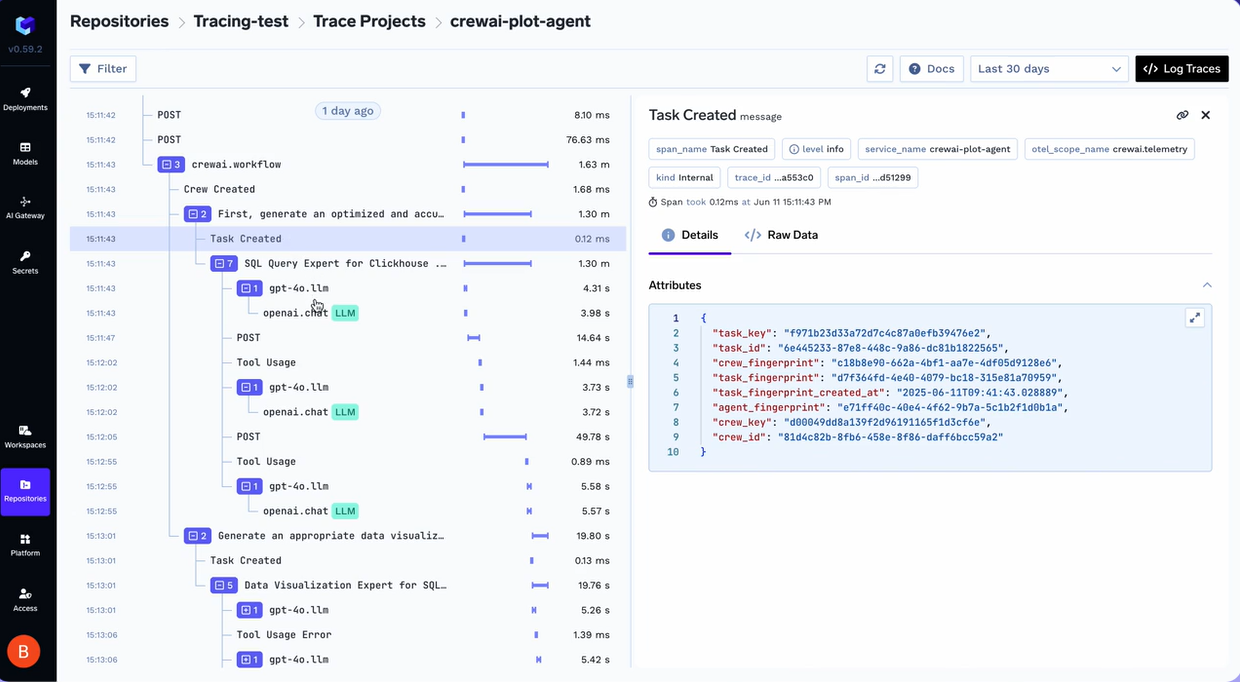
With TrueFoundry, you can:
- Trace the full lifecycle of your application from the initial user prompt to the final AI response.
- Visualize decision paths in LangGraph workflows or Autogen agent conversations.
- Inspect every LLM call, tool invocation, and branching step with timestamps, token usage, and cost tracking.
- Debug faster by replaying agent interactions to identify errors, slow responses, or misaligned reasoning.
For multi-agent Autogen setups, TrueFoundry makes it easy to see how agents hand off tasks, coordinate actions, and arrive at the final output. For LangGraph, you can map the entire graph execution, including loops, conditionals, and human-in-the-loop checkpoints.
Built on OpenTelemetry, TrueFoundry Tracing is vendor-agnostic and works across any LLM, agent framework, or custom tool. You get a modern UI to filter, query, and analyze spans in real time, whether your application is running in the cloud, on-premises, or air-gapped.
By combining Autogen or LangGraph with TrueFoundry’s tracing, you move from “hoping it works” to knowing exactly how it works with complete visibility, measurable performance, and the confidence to scale your agentic applications to production.
Conclusion
Autogen and LangGraph each offer unique strengths for building advanced AI applications. Autogen excels at coordinating multiple specialized agents, while LangGraph shines in creating flexible, stateful workflows that adapt to changing needs. Your choice depends on whether collaboration or process control matters more for your project. Regardless of which you choose, adding TrueFoundry’s observability and tracing ensures you have complete insight into how your AI behaves. From understanding decision paths to tracking performance and costs, TrueFoundry gives you the clarity and control needed to run agentic workflows reliably in production and continuously improve them over time.
Built for Speed: ~10ms Latency, Even Under Load
Blazingly fast way to build, track and deploy your models!
- Handles 350+ RPS on just 1 vCPU — no tuning needed
- Production-ready with full enterprise support
TrueFoundry AI Gateway delivers ~3–4 ms latency, handles 350+ RPS on 1 vCPU, scales horizontally with ease, and is production-ready, while LiteLLM suffers from high latency, struggles beyond moderate RPS, lacks built-in scaling, and is best for light or prototype workloads.